
- Steps to Creating AI Images with DALL-E 3 on Copilot
- How to Get Access to DALL-E 3
- Decoding Core DALL-E 3 Capabilities: Features and Functionalities
- Best Practices for Writing Prompts in DALL-E 3
- DALL-E 3 Limitations
- Leveraging DALL-E 3 in Real World
- Evolution of DALL-E: A Look into Future Capabilities
- All About AI and More with MobileAppDaily
- Conclusion

In 2023, Sam Altman, one of OpenAI's founders, unveiled DALL-E 3. It's believed that this version has improved on several limitations found in its earlier models, DALL-E and DALL-E 2.
In just a few months, the DALL-E 3 has gained immense popularity among the masses. In fact, according to a recent survey, there are currently more than 1.5 million users of this technology, and as many as 2+ million images are created every day using this model!
This brings us to the most important question - How to use DALL-E 3? Is it really as simple as entering a prompt and getting a picture in response?
To be honest, yes. Being one of the best AI art generators in the market, DALL-E 3 rightfully boasts its reputation as a convenient and speedy text-to-image tool. However, there are several aspects for you to explore to make the best use of this tool.
So, let’s dive in and navigate all about this leading AI text-to-image generator - starting right from the basics!
DALL-E 3: An Overview
In the simplest terms, DALL-E 3 can be referred to as an AI tool that takes a textual prompt as an input and generates an image as an output.
Before venturing into ground-breaking text-to-image machine learning with DALL-E, OpenAI primarily focused on text generation, specifically language processing. In 2019, the company launched GPT-2, a model built to predict the next word in a sequence. Its follow-up, GPT-3, laid the groundwork for DALL-E, enabling it to create images instead of simply generating text.
Remember the cute robot from Pixar, Wall-E? Well, that, along with the famous artist Salvador Dali, inspired OpenAI to come up with the unique name of this AI artwork generator: DALL-E.
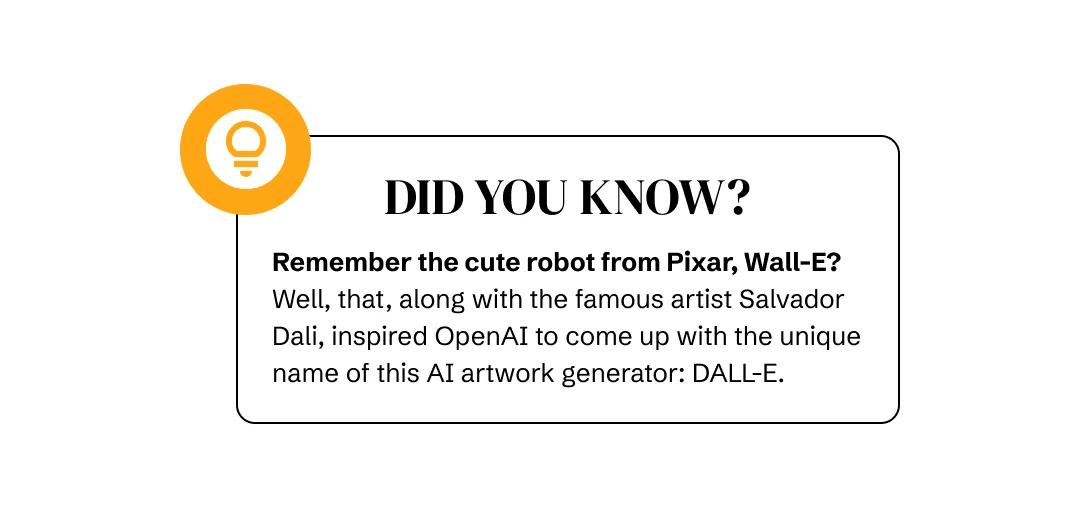
Following the launch of DALL-E in 2021, DALL-E 2 was introduced just a year later in 2022. What was deemed to be a more refined version, DALL-E 2 managed to introduce more sophisticated capabilities.
Fast forward a little, in September 2023, OpenAI announced the latest addition to the DALL-E series: the DALL-E 3. According to the maestros at OpenAI, DALL-E 3 can understand more detail and nuances than both its predecessors. This model is characterized by its complex prompts, which have better accuracy and can generate more coherent images. Additionally, it has amazing integration capabilities with ChatGPT.
How Does DALL-E 3 Work?
DALL-E 3 is primarily trained by using datasets consisting of texts and image pairs. This allows the AI artwork generator to create images that are in perfect alignment with the specific textual descriptions. During the training process, a large number of images and text captions are fed to DALL-E 3 as a single stream of data. It is then broken down into multiple smaller tokens for faster interpretation.
DALL-E 3 is based on the GPT-4 architecture, which means that it consists of a transformer model and neural networks. With the help of the transformer model, DALL-E 3 can accept text descriptions and perform natural language processing tasks more accurately. For example, it can process the user’s prompts and determine their intent accordingly. This information is then used to generate images or modify any existing image.
In addition to this, DALL-E 3 makes use of another neural network, referred to as CLIP
(Contrastive Language-Image Pertaining). Its primary function is to comprehend and rank DALL-E 3’s output by predicting which caption, selected from among thousands, would be the most accurate for the image. For example, if the text input is related to bikes, then CLIP helps ensure that the generated images are of bikes rather than other four-wheelers.
Navigating DALL-E 3: A Step-by-Step Guide to Creating AI Images with ChatGPT
To give this tool a try, I chose to use ChatGPT. The following steps will show you how to use Dall-E 3 in ChatGPT to create images according to your preference and creative vision.
In order to explore the capabilities of DALL-E 3, you first need to ensure that you have access to ChatGPT 4 or ChatGPT 4o. You can access the two models with the ChatGPT Plus plan.

Step 1: Search for ‘DALL-E 3’ and click on the OpenAI page appearing at the SERPs.

Step 2: Tap on the ‘Try in ChatGPT’.

Step 3: Input your text prompt. This was my input - “Create a picture of a dog wearing a space suit for me.”

Within seconds, I was rewarded with the image of my choice.

Modifying Images with DALL-E 3 on ChatGPT
Moving further into exploring this DALL-E 3 tutorial, I would also like to show you how this tool helped me modify the image with a natural language request.
This time, my prompt was: “I want it to be a Dachshund dog” and I received a quick response:

You can also try out other combinations, such as:
- Asking for more variations of a particular image
- Adding or modifying subject details, such as color and size
- Editing background details
- Altering the point of view of each image
- Changing the number of subjects in each image
Steps to Creating AI Images with DALL-E 3 on Copilot
This is a great alternative if you don’t want to subscribe to the ChatGPT Plus plan. Microsoft’s AI companion, Copilot, leverages the power of DALL-E 3 to create and provide the images of your choice. Let’s learn how to use DALL-E 3 using Bing.
Step 1: Go to the official website of Microsoft Bing.

Step 2: Go to the ‘Copilot’ icon, which is located in the top left corner, to open the chat interface.

This is what the chat interface looks like

Step 3: Enter a detailed description of the image that you wish to create with this AI artwork generator, and then click on ‘Submit.’
In this case, I used the prompt: ‘Create an image of friendly, fuzzy monsters gathered around a campfire’.
Here’s what DALL-E 3 generated.

Step 4: Based on the input, DALL-E 3 will generate multiple images. You can browse through all of them and select the one that best fits your requirements.
Modifying Images with DALL-E 3 on Copilot
In this case, I requested to change the color of the monsters from blue to pink.

Here’s what it generated.

How to Get Access to DALL-E 3
There are primarily two ways by which you can get access to DALL-E 3.
- You need to be a ChatGPT user to access ChatGPT DALL-E 3. This will enable you to unlock various features, such as Image Generation, Web Search, and Code Interpreter. It is currently limited to 50 messages every three hours; however, the limit may vary depending on the account.
- You can access DALL-E 3 from the OpenAI API, with an HD and non-HD version.
Being some of the best AI tools, ChatGPT and DALL-E 3 combine their robust features together to help you bring your creative vision on the screen. This data visualization process from text to image popularizes ChatGPT and DALL-E’s assistance across creative endeavors.
Decoding Core DALL-E 3 Capabilities: Features and Functionalities
Mentioned below are some of the many capabilities of DALL-E 3 that have placed it among the best artificial intelligence apps.
Advanced Text-to-image Conversion
DALL-E 3 image generator boasts advanced text-to-image conversion capabilities that allow for more precise interpretation of textual descriptions into visual outcomes. These include various functionalities, such as:
- Improved understanding of complex requests
- Enhanced accuracy in depicting specific styles and guidelines
- Greater control over handling abstract or conceptual prompts.
Integration with Other AI Technologies
The integration ability of DALL-E with other AI technologies not only allows for a more cohesive environment but also facilitates a seamless workflow. It includes various advantages for users, such as the following:
- Seamless integration with AI tools for music, video, or text generation
- Easy and effective collaboration for team-based projects
- A streamlined process for incorporating DALL-E images into larger creative projects
Accessibility Features
A few of the many significant updates in DALL-E 3 that guarantee the accessibility of this AI artwork generator to a wide range of users, irrespective of their creative background, include:
- Screen reader compatibility that enables even individuals with visual impairments to access DALL-E.
- Keyboard navigation enhancements allow individuals who are unable to use a mouse to navigate through the platform efficiently.
- Adjustable text and image sizes for users with varying visual requirements.
Best Practices for Writing Prompts in DALL-E 3
- While most of the tasks get automated for you with free AI art generators like DALL-E 3, there are quite a few areas that still require human expertise. One such includes crafting effective prompts.
- These tips and tricks for writing prompts helped me yield the best results on the DALL-E 3 image generator.
- Specificity is the key when it comes to crafting prompts. The more details you include, the more accurately the model will generate the image you have in mind.
- Use straightforward language, and avoid any complex jargon in the descriptions so that the AI picture generators can understand exactly what you want.
- If you have a specific visual style in your mind, then do not forget to mention it in detail - it can be anything from cartoonish and realistic to abstract and artistic.
- It is recommended to always provide context or background to place the subject of the image in the right place.
- Try incorporating action verbs to depict what the character is doing instead of just stating their presence.
- If the image you wish to generate through DALL-E 3 has text, then remember to mention the font, color, style, and placement.
- Do not be afraid to experiment with different prompts and refine them based on the results. AI photo generators work best with detailed, informative prompts.
DALL-E 3 Limitations
While DALL-E 3 undoubtedly has various advanced features that enhance its capabilities, there are still quite a few limitations that you need to consider. Being an AI art generator that is free, DALL-E 3 comes with a unique set of limitations that creators are working to eliminate in the upcoming models.
These limitations include:
- No Outpainting: Unlike its predecessor, DALL-E 2, with DALL-E 3, you cannot access the outpainting feature. This feature allows you to extend the borders of the initial square image and fill it with even more AI-generated art, similar to the ‘generative fill’ function in Photoshop.
- Lack of Image Blending: You cannot blend multiple images or move things around reliably with the DALL-E 3 model. At best, it will try to edit the image based on your request by generating something new or completely different.
- Content Ownership: OpenAI has clearly stated before that it takes no ownership of the output. This means that although individuals are free to use the AI images as they wish, DALL-E 3 will not generate copyrighted materials.
- Public Figures: Although DALL-E 3 does generate images of public figures, it poses certain restrictions when engaging in conversation about them. This is primarily done to avoid inappropriate usage of the platform.
- Violent Images: OpenAI has a well-established policy about generating things related to hate symbols, violence, or deceptive topics. While the intention behind this is logical, this limitation can be quite restrictive for individuals who use DALL-E 3 to generate stories.
Leveraging DALL-E 3 in Real World
Now that we have learned almost everything there is to know about the DALL-E 3 image generator, its features, and its limitations, let’s talk about its use cases.
1. Logo Design
Logos serve as the visual identity of a brand and are considered to be extremely important. Prior to the launch of this platform, businesses usually hired a separate team of professionals to help them with designing unique and eye-catching logos.

Now, with free AI art generators like DALL-E 3, anybody, regardless of their creative expertise, can design logos directly from textual descriptions. This efficiency easily makes DALL-E 3 one of the best designing apps in the modern era!
2. Infographics
Businesses can now harness the power of DALL-E 3 to design infographics that will disburse complex information in a visually appealing manner for the audience. All you need to do is feed the model with subject matters, detailed descriptions, and desired visualization types, and you are good to go.

The application of DALL-E 3 in designing infographics not only helps speed up the data visualization process but also helps you cut down on a lot of resources that otherwise would have been spent on creating precise and captivating visuals.
3. Game Development
Last but not least, the application of DALL-E 3, especially in the gaming industry, carries immense potential. The main aspect of any memorable gaming experience is immersion, which means how well a game can draw players into its world. This AI artwork generator helps achieve just the same by creating highly detailed and varied environments.

Additionally, the use of DALL-E in gaming drastically reduces the time and resources needed for conceptualization and prototyping. This enables a more experimental approach to game design and development.
Evolution of DALL-E: A Look into Future Capabilities
McKinsey states that Generative AI’s impact on productivity could add trillions of dollars in value to the global economy.
The rapid evolution of DALL-E undoubtedly hints towards an exciting future for the application of AI in creative industries. With every update, the tool has become more sophisticated, enabling you to explore newer possibilities and expanding avenues for exploration.
As we look into the future, we can witness several key areas that are poised for further improvement. These may feature:
- Incorporating elements of emotional intelligence in DALL-E so that it can generate images that evoke specific feelings or atmosphere.
- Lowering technical barriers to entry so that people can access DALL-E, even without having adept knowledge of AI or digital art.
- New forms of art and design that can blend human creativity with the unique capabilities of AI.
All About AI and More with MobileAppDaily
Constantly keeping our readers updated with the evolving world of technology, we have built a vast repository of tech how-tos, top products’ listicles, and product reviews. Our annual reports, like Women in Tech and 40 under 40, are both a source of knowledge as well as inspiration. MobileAppDaily also serves as a platform for business executives looking to partner with other companies, creating a nexus between them through our comprehensively curated directories.
Conclusion
Thanks to the great work at OpenAI, accessing and navigating this AI text-to-image generator is a breeze and does not require any additional modifiers. This AI tool is smart enough to enhance the prompt and generate results that accurately match your query.
Furthermore, the integration of DALL-E 3 with ChatGPT has expanded the use cases of this model to almost all marketing and engineering roles. While there are limitations that are being addressed, the evolution of DALL-E 3 offers immense potential in terms of greater accuracy, speed, and the ability to understand context.
Frequently Asked Questions
-
What is DALL-E 3, and who created it?
-
How to get access to Dall-E 3?
-
Is DALL-E 3 free to use?
-
What are some tips for getting better results with DALL-E 3?
-
Do I need an account to use DALL-E 3?

Sr. Content Strategist
Meet Manish Chandra Srivastava, the Strategic Content Architect & Marketing Guru who turns brands into legends. Armed with a Masters in Mass Communication (2015-17), Manish has dazzled giants like Collegedunia, Embibe, and Archies. His work is spotlighted on Hackernoon, Gamasutra, and Elearning Industry.
Beyond the writer’s block, Manish is often found distracted by movies, video games, AI, and other such nerdy stuff. But the point remains, If you need your brand to shine, Manish is who you need.














