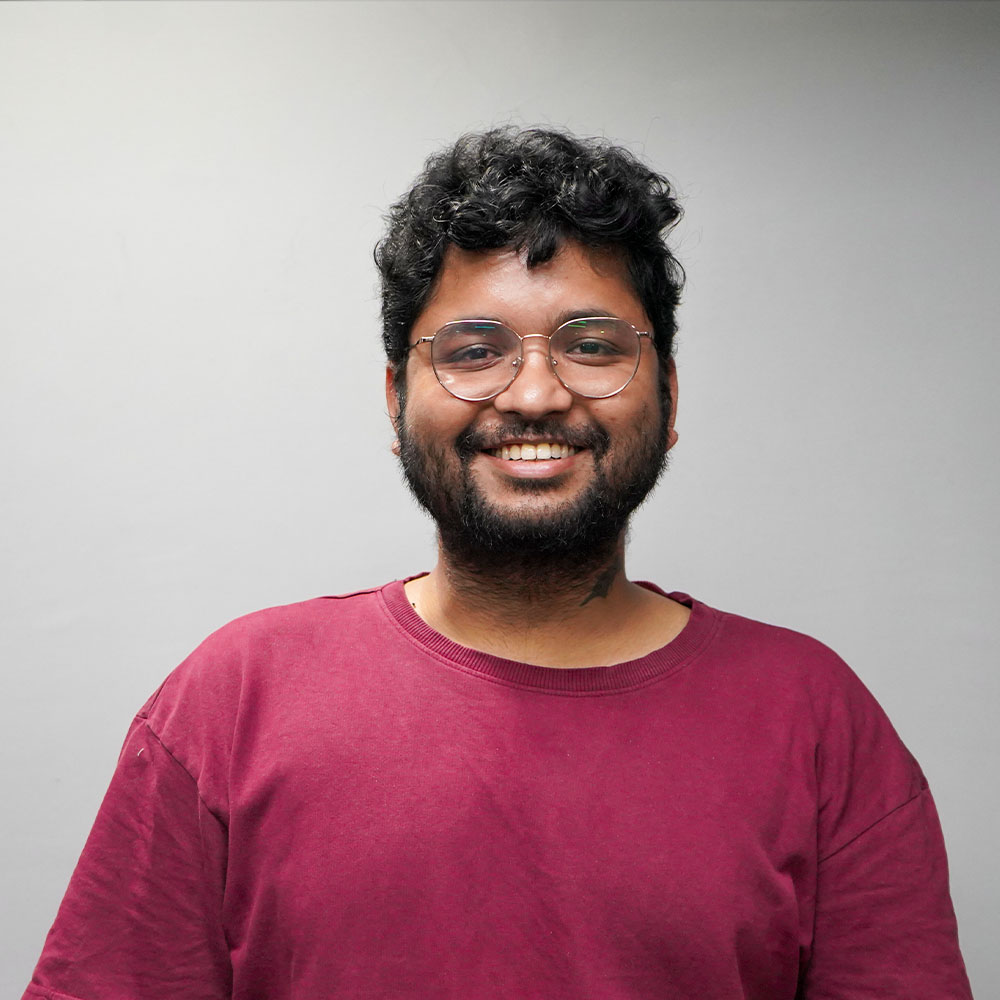Today’s modern society has compelled everyone to work, play, and complete their everyday tasks using some or the other kind of technology. Typing on computers or mobile phones is a primary aspect of almost all jobs today. Whether you are a working professional or a student, aiming to score high on your assignments, typing is mandatory for all. Read More
List of the Top Typing Software for Enhanced Progress & Speed
TypingClub

Visit TypingClub:
About

TypingClub is a web-based typing tool that offers the most effective and efficient way to learn and excel in typing. With TypingClub, users can increase their typing speed while maintaining the fluency and accuracy of the text. This software is primarily focused on students and it helps them to identify which finger they should use to type a specific letter.
It is the most comprehensive and the best typing program that also offers additional lessons on vocabulary and spelling. From syllabification to vowel sounds, the TypingClub has a planned lesson for all. The interface of the software features a virtual keyboard and a hand guide to show proper hand position while typing on a keyboard.
The software is packed with interactive games and videos to keep the students motivated to learn. From QWERTY to DVORAK keyboards, TypingClub can be used to learn typing on all. It can also teach typing in different languages including Italian, French, Spanish, and much more. As you progress through the lessons, you will be rewarded with a star and badges.
You can also manage your typing sessions using a calendar that keeps track of the total time practiced, the number of attempts per day, and the total number of attempts in a week. TypingClub is undoubtedly the best typing software available for kids.
Why we picked it? 
KAZ Type

Visit KAZ Type:
About

KAZ Type is an express typing course that guarantees to teach you typing in only 90 days. With its advanced accelerated teaching method, this software can be extremely useful for those who wish to improve their typing skills within a short period of time. KAZ can smoothly run on your desktops and be used easily from anywhere.
KAZ is the preferred choice of over 1 lakh people worldwide who wish to learn typing. It uses brain balance and muscle memory to offer an accelerated teaching method for its users. The KAZ Type is available on all major course providers in the US and the UK. It is trusted by many businesses, schools, and individuals across the globe.
With a 90-minute learning trajectory, KAZ provides its customers with free trials, typing tests, and a choice between online typing classes and downloadable study material. Users can either opt for a personal, educational, or business version of the software to suit their needs.
Before committing to the paid subscription, users can also enjoy a free trial of all the KAZ Type’s features and functionalities. So, if you wish to learn typing quickly and accurately, KAZ Type is the best typing software available for you.
Why we picked it? 
Rapid Typing Tutor

Visit Rapid Typing Tutor:
About

Rapid Typing Tutor is a convenient and easy-to-use keyboard app that will surely improve your typing speed and will help in reducing typos. Using fun and interactive games, users can easily develop their typing skills or polish the existing ones. It follows a simple modular structure that divides all the lessons and challenges into different chapters.
This top typing software combines a beautiful interface with expert lessons to ensure that the users are able to develop their skills in the most engaging manner possible. It can teach you to type letters, numbers, and long paragraphs without the need to look at the keyboard. As for the games, each one offers a different difficulty level and is based on different challenges.
The software also tracks and displays your speed per minute. Users can also create their own typing lessons to test themselves and assess their learnings. It is considered the best typing program for adults as it gives users the freedom to select their preferred language and keyboard layout.
You can get this best typing software for PC free download link from the Internet and try Rapid Tutor Typing for yourself. With a trouble-free installation and expert-guided lesson plans, Rapid Typing Tutor is definitely among the top typing software available today.
Why we picked it? 
Typing Instructor

Visit Typing Instructor:
About

Typing Instructor is a pioneering typing software that enables users to learn and excel in keyboard typing. With creative learning themes and interactive arcade games, Typing Instructor is the perfect choice for both beginners and professionals. Along with sharpening your typing skills, this software also keeps the typists engaged in earning rewards, winning games, and collecting points.
This innovative program is designed to help young children, teens, and adults strengthen their typing skills and polish their keyboarding skills. There are over 20 different typing plans for the users to choose from. All these lessons are tailored to meet the needs of different consumers. You can opt for a plan with or without the games. The software also offers a specific plan for kids only.
With a multi-player and multi-level game, you not only are able to learn typing but can also retain these skills for a longer period of time. The software takes the typing lessons to a thematic adventure, where they learn to type on a world trip or a photo safari. The journey begins from a travel port and is packed with multiple challenges, lessons, and difficulties.
Typing Instructor is an award-winning and the best typing program available for people of different ages and skill levels. Try this tool today to improve your typing speed and accuracy.
Why we picked it? 
TheTypingCat

Visit TheTypingCat:
About

TheTypingCat is the best typing program that offers regular exercises and practice sessions to strengthen your typing skills. This tool can help you learn touch typing in the most effective manner possible. Most of the features and tests of this typing software can be accessed for free. It is considered the best typing software as it allows users to improve their typing skills with only 10 minutes of daily practice.
This tool is ideal for both beginners and advanced typists. With the tutorials, you can easily learn about the correct finger to use while typing a specific character. Users can put their knowledge and skills to the test with advanced typing tests and assessments offered by TheTypingCat.
With the basic lesson plans, you can learn to type quickly, without actually looking at the keyboard. The advanced lessons introduce punctuation, capitalization, and other complex concepts in keyboard typing.
TheTypingCat also lets users practice their typing skills by rewriting funny excerpts and quotes. This is an innovative and highly engaging approach to developing typing skills in beginners. This software is definitely a must-try for professional typists and students.
Why we picked it? 
What are the key features to look for in the best typing software?
While choosing the best typing software for your purpose, you must always consider its functionalities and features. Some of the primary features that we considered while preparing our list of the top typing software are listed below -
1. Customizable settings
Users must always opt for typing software that offers a range of customizable features. These customizations can help users to tailor the software to their needs. You must look for customizable settings for the app’s look, speed of lessons, and the method of assessment.
2. A huge range of activities
A young software offering a huge selection of typing exercises should be your best bet. A variety of exercises ranging from easy to complex ones can ensure that your skills are polished thoroughly.
3. Systematic progress tracking
The best typing software must be able to offer detailed information about your typing speed, accuracy, and fluency. A systematic report will help you analyze the performance and make adjustments accordingly.
4. Real-time feedback
Some of the best typing software offers real-time updates and feedback on your progress. These must also offer expert guidance and advice to improve your typing speed and accuracy.
Why should use typing software to learn keyboard typing?
Some of the best free typing programs for adults and kids offer exceptional guidance and simple tips to improve your typing skills. There are a variety of typing software available in the market and here’s why you should use one-
1. Improved efficiency
Learning keyboard typing from the best typing program ensures that you can complete your assignments or professional work quickly. Typing quickly ensures that you can type at a faster speed and are able to complete the work on time.
2. Enhance communication
If you know how to type smoothly on a keyboard, and you can easily reply to e-mails or messages. Top typing software can help users practice their typing skills by writing mock mails and other content.
3. Better job prospects
The ability to type quickly and accurately makes you stand out from the rest of the job applicants. This ensures higher chances of getting placed at a company of your preference.
Final Verdict!
In this blog, we have thoroughly reviewed the 15 best typing software available for users in 2023. These software tools stand out from the rest in terms of their capabilities, usability, and effectiveness. You can choose from a range of free and paid software to hone your keyboard typing skills.
From engaging games to expert tutorials and complex assessments, the best typing software can surely help you ace the game and rank the best among your peers and colleagues. These tools are extremely useful to become a proficient typist and are thus a must-try for all.
Lastly, if you are an app owner and wish to list your product, get in touch with us at MobileAppDaily. Our product listings will help you reach the targeted audience easily. Till then, if you wish to explore similar topics, top apps, and the latest news, subscribe to MobileAppDaily.
And get the attention of the right audience with our Strategic Marketing Solutions.
General FAQ
Sr. Content Strategist
Meet Manish Chandra Srivastava, the Strategic Content Architect & Marketing Guru who turns brands into legends. Armed with a Masters in Mass Communication (2015-17), Manish has dazzled giants like Collegedunia, Embibe, and Archies. His work is spotlighted on Hackernoon, Gamasutra, and Elearning Industry.
Beyond the writer’s block, Manish is often found distracted by movies, video games, AI, and other such nerdy stuff. But the point remains, If you need your brand to shine, Manish is who you need.