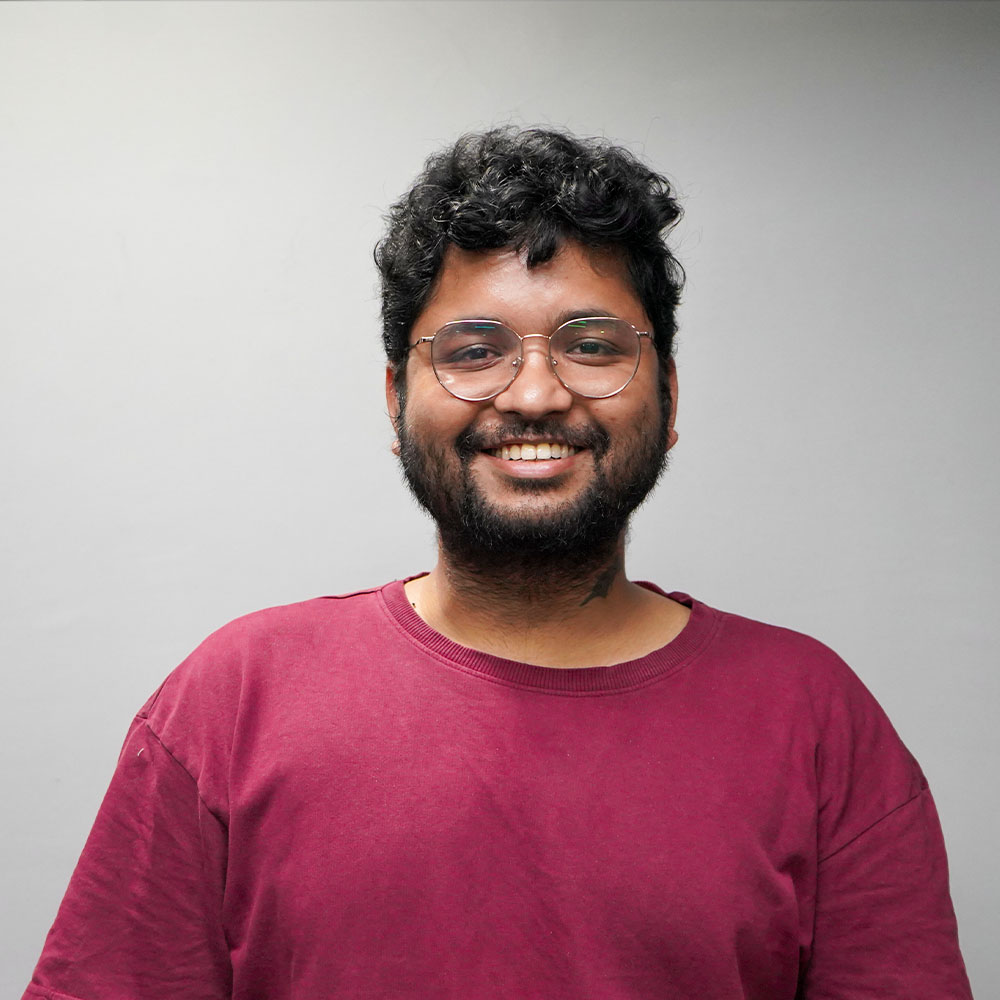Does your email inbox feel like a battlefield? Hundreds of emails, notifications, and newsletters competing for your attention! I myself have spent hours sorting, replying, and trying to keep up with all the emails. I did all this manual laboring before I stumbled upon paid and free AI email assistants. Read More
List of the Best AI Email Assistants | Our Top 9 Picks
Shortwave

Visit Shortwave :
About

As someone who spends hours managing emails, Shortwave has been a breath of fresh air for me. I love how it automatically categorizes emails, prioritizing important ones and filtering out distractions like newsletters and spam. The chat-like interface feels modern and intuitive, making conversations much more fluid. Plus, with real-time syncing across devices, I never miss a beat!
What really sets Shortwave apart is its AI-powered features like automatic follow-up reminders and message snoozing. I’ve often forgotten to follow up on crucial emails, but with Shortwave’s nudges, always stay updated with my schedule. The ability to group related emails into threads is another highlight as it reduces clutter.
Apart from all these features, I did notice a small learning curve initially, especially with all the customization options. It took me a bit of time to tweak everything to my liking. But once I got the hang of it, it became a must-have tool for me. Overall, Shortwave can revolutionize how you handle your inbox, making it my go-to AI email organizer.
Why we picked it? 
Microsoft Copilot Pro for Outlook

Visit Microsoft Copilot Pro for Outlook:
About

Microsoft Copilot Pro has quickly become an essential Outlook AI assistant for managing my inbox efficiently. Its seamless integration with Outlook brings a powerful assistant that helps me draft, summarize, and organize emails with ease. Instead of scrolling through dozens of emails, Copilot Pro provides a concise summary, saving me time and helping me focus on what matters most.
Another standout feature is AI-powered email drafting, which has been incredibly useful when I’m short on time or stuck with writer’s block. The suggestions are not only contextually relevant but also maintain a professional tone, which I’ve found to be a huge plus.
However, while I love its intelligent automation, I did notice that the tool’s full potential shines mostly when used with the Microsoft 365 ecosystem. Outside of that, the integration can feel a bit limited.
Additionally, the real-time data insights Copilot offers when composing emails, like suggestions on phrasing and tone, have helped me improve the overall quality of my communication. All-in-all, this Outlook AI assistant remains a must-have for anyone looking to boost email productivity through smart AI assistance.
Why we picked it? 
Gemini for Gmail

Visit Gemini for Gmail :
About

Gemini for Gmail is an AI-powered assistant that integrates seamlessly with Gmail, offering unique features like real-time language translation within emails. These features have made it easier to communicate with international clients. I also appreciate its ability to detect and automatically flag sensitive information before sending emails, adding an extra layer of security to my communications.
One standout feature I’ve found incredibly useful is Gemini’s predictive attachment suggestions. Based on the email context, it will recommend relevant attachments I may need to include. Trust me, this has saved me from the occasional embarrassing follow-up email. Similar to many other AI email apps Gemini’s smart scheduling assistant, automatically identifies potential meeting times from email discussions and syncs them with my Google Calendar. It’s like having a personal assistant handle all the back-and-forth planning.
However, while Gemini excels within the Gmail ecosystem, I did find that its customization options for specific workflows could be expanded. A bit more flexibility in email categorization would be helpful. Overall, this Gmail AI assistant is packed with unique and intuitive features that make managing my inbox feel effortless and secure.
Why we picked it? 
Superhuman

Visit Superhuman:
About

When I first tried Superhuman, I was skeptical—could an email tool really make that much of a difference? But after a few weeks, it became my secret weapon for inbox mastery. Superhuman doesn’t just help you manage emails; it transforms the entire experience.
The blazing-fast speeds mean emails load almost instantly, and with AI-powered insights, I can prioritize messages effortlessly, responding to high-impact emails first. One of my favorite features is Split Inbox, allowing me to categorize emails by importance, which has seriously boosted my productivity.
The keyboard shortcuts? Life-changing! I can archive, send, or snooze emails without lifting my hands from the keyboard. Plus, its read receipts feature gives me insights into when my emails are opened, making follow-ups so much smoother. Superhuman’s snooze options ensure I only see emails when I'm ready to act on them. It’s not just an assistant; it’s a productivity game-changer.
Why we picked it? 
Flowrite

Visit Flowrite:
About

Using Flowerite has genuinely transformed how I approach my inbox. At first, I wasn’t sure an email assistant could make a difference, but Flowerite’s AI-powered features brought the organization to my previously chaotic email flow.
Its smart categorization automatically groups my emails by priority, so I’m always aware of what needs attention and what can wait. I particularly appreciate the auto-reply suggestions—Flowerite picks up on my usual responses, offering templates that make replies feel both efficient and natural. Another standout is the Smart Summaries feature, summarizing lengthy email threads to highlight only the essential points, so I never get lost in back-and-forth exchanges.
Additionally, Flowerite’s reminder nudges ensure I don’t overlook important follow-ups, keeping my responses timely. It’s more than just an email tool; it’s become an essential partner in helping me manage communication effectively and stay in control of my inbox.
Why we picked it? 
SmartWriter

Visit SmartWriter:
About

When I started using SmartWriter, I was blown away by how it simplified my email tasks while making every message feel personalized. The context-aware writing suggestions are amazing—SmartWriter actually understands the tone I need, whether it’s formal, friendly, or somewhere in between. This means I spend less time drafting and more time on things that matter.
The auto-complete responses are an absolute game-changer, especially for common queries I get daily. I also love SmartWriter’s sentiment analysis feature; it helps me avoid any unintended tone in sensitive emails.
With contact insights built right into the tool, I can reference recent conversations or shared projects effortlessly, which adds a personal touch that my contacts appreciate. Plus, it keeps me on track with follow-up reminders that make sure nothing slips through the cracks. SmartWriter has truly become my email ally, helping me connect effectively without the hassle.
Why we picked it? 
Snov.io

Visit Snov.io:
About

Using Snov.io has completely upgraded my email outreach game. I initially got it to help with lead generation, but it’s become so much more than that. Snov.io’s email finder is a lifesaver when I need to reach new contacts without wasting hours searching for details.
With just a few clicks, I can find verified emails, which means fewer bounce-backs and more meaningful connections. The email drip campaign builder is another standout feature—it lets me set up automated, personalized sequences that nurture leads without sounding robotic.
One of the best parts? The real-time email tracking. I love knowing when a prospect opens my email or clicks on a link; it’s a subtle nudge to follow up at the right time. Plus, the generative AI email capabilities enhance personalization by crafting tailored outreach messages that feel human and engaging. The AI-powered email verification keeps my list clean and my sender reputation intact. Snov.io is more than just another AI-powered email assistant; it’s like having an entire email assistant team on standby!
Why we picked it? 
Copy.AI

Visit Copy.AI:
About

When I started using Copy.ai for my emails, it felt like having a personal copywriter right by my side! The tool’s email generator takes my basic ideas and spins them into polished, engaging messages in seconds, saving me from the usual writer’s block.
One of the standout features is tone customization—whether I need something friendly, formal, or persuasive, Copy.ai adjusts perfectly, making my emails feel tailored to each recipient. I’m especially impressed with the quick response suggestions that streamline my replies. With a few keywords, it drafts responses that hit all the right notes without sounding robotic.
The email subject line optimizer is another game-changer; it boosts my open rates by creating catchy, relevant subject lines. And for longer threads, the content summarizer keeps things concise and easy to read. Copy.ai has taken the stress out of email writing and made my communication more effective.
Why we picked it? 
Mailbutler

Visit Mailbutler:
About

With Mailbutler, I immediately noticed how much more organized and effective my emailing became. One of my favorite features is the task management integration; I can create to-do lists directly within my email, keeping follow-ups and reminders all in one place.
The email tracking feature is a total game-changer, too—I love getting notified the moment someone opens my email, so I can time my follow-ups perfectly. Mailbutler’s smart scheduling has saved me countless hours, letting me plan emails to be sent at the optimal time, even across different time zones.
I’m also a big fan of the contact insights feature, which provides valuable details about recipients, allowing me to add a personal touch to every email. And the AI-powered Smart Assistant that drafts, edits, and even analyzes my writing style is like having a personal email coach. With Mailbutler, I feel on top of my email game every day.
Why we picked it? 
Our Method for Testing the Best AI Email Assistants
Preparing this list of AI assistants for writing emails wasn’t a one-person job—it took a dedicated team to evaluate and test each tool. To ensure we recommend only the top paid and free AI email assistants, we conducted a rigorous assessment based on key criteria. Here’s what we considered:
- First, we evaluated each tool’s usability and interface to determine how intuitive and user-friendly it was, from setup to daily use.
- We then assessed feature effectiveness, focusing on how well the AI-powered capabilities are. This included smart replies, email scheduling, and contact insights—improved email productivity and accuracy.
- Speed and reliability were essential metrics, as an effective email assistant must handle tasks quickly and without glitches.
- We also examined customization options to see if the AI-powered email assistant tools could adapt to different user needs and communication styles.
- Finally, we measured data security practices to ensure each assistant maintained high standards in handling sensitive information.
Our method allows us to provide well-rounded recommendations, highlighting tools that deliver a smooth, efficient, and secure email management experience.
Also Read: AI-powered Chatbots for Seamless Conversations in 2025!
Comparing the Best AI Email Assistants | My 5 Top Choices
Here is a detailed comparison table to help you assess the top 5 email assistants based on different features and functionality.
| Features | Shortwave | Microsoft Copilot Pro for Outlook | Gemini for Gmail | Superhuman | Flowerite |
|---|---|---|---|---|---|
| Platform Compatibility | Gmail | Outlook | Gmail | Gmail, Outlook | Gmail, Outlook |
| Smart Reply Suggestions | Yes | Yes | Yes | Yes | Yes |
| Email Scheduling and Send Later | Yes | Yes | Yes | Yes | No |
| Personalization Options | Moderate | High | Moderate | High | High |
| Real-time Tracking | Yes | Yes | No | Yes | No |
| Pricing | Free & Paid Plans | Paid (Microsoft 365) | Free | Paid | Paid |
| Ideal For | Freelancers, Small Teams | Enterprise Users | Personal and Professional Users | High-productivity users | Sales, Marketing, Support |
Final Verdict!
Wrapping up our look at the best AI email assistants, it’s clear that there’s a powerful tool out there for everyone—whether you need smart replies, streamlined follow-ups, or data-driven insights to stay on top of your inbox.
Each assistant has unique strengths, so it all comes down to your needs: Superhuman and Flowrite bring speed and personalization, while Microsoft Copilot is perfect for a robust, enterprise-level approach. With the right AI email assistant, you can finally spend less time in your inbox and more time getting things done!
And get the attention of the right audience with our Strategic Marketing Solutions.
General FAQ
Sr. Content Strategist
Meet Manish Chandra Srivastava, the Strategic Content Architect & Marketing Guru who turns brands into legends. Armed with a Masters in Mass Communication (2015-17), Manish has dazzled giants like Collegedunia, Embibe, and Archies. His work is spotlighted on Hackernoon, Gamasutra, and Elearning Industry.
Beyond the writer’s block, Manish is often found distracted by movies, video games, AI, and other such nerdy stuff. But the point remains, If you need your brand to shine, Manish is who you need.