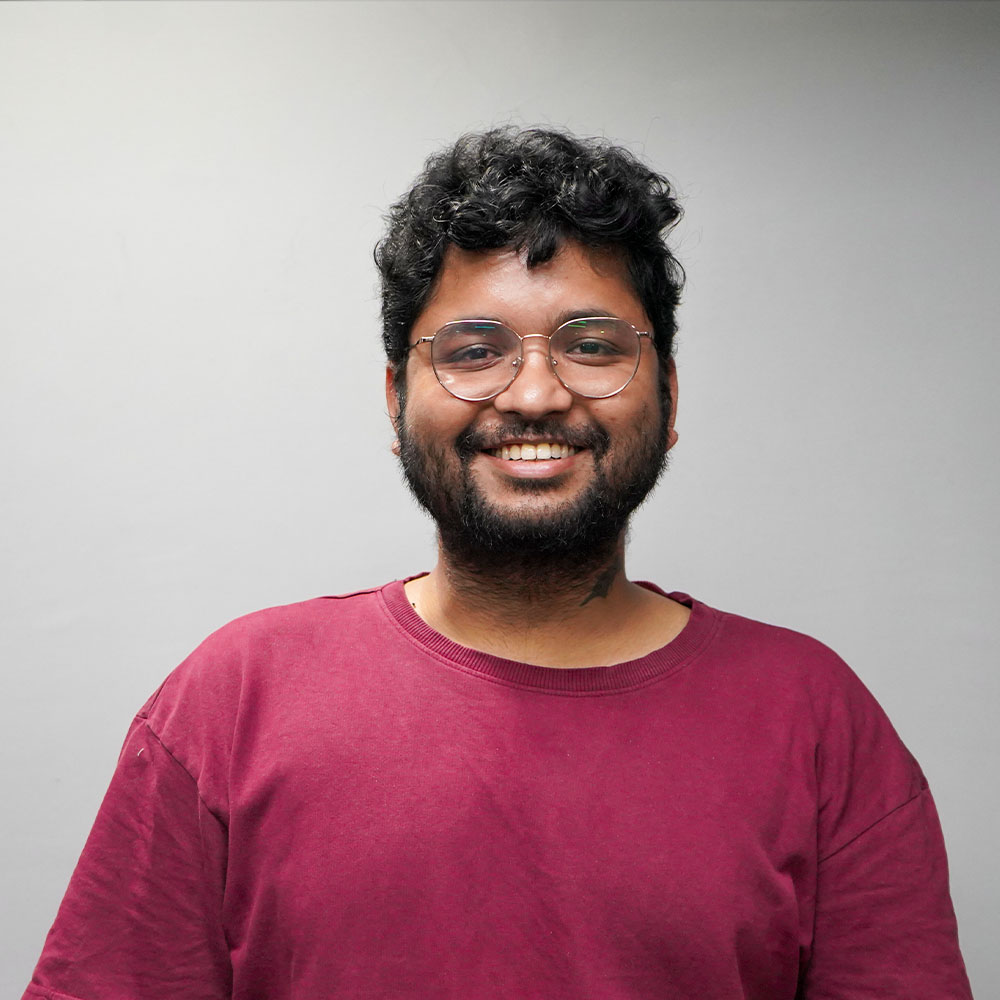Are you unable to play your favorite online games, take team calls, or stream a video? If yes, it is time to check your internet connection using the best internet speed tests. Read More
Choose from the Top Internet Speed Test Sites in 2025
Cloudflare

Visit Cloudflare:
About

Cloudflare’s Speed Test surpasses previous apps by providing additional information. The speed test website delivers you an in-depth analysis of your internet connection. It provides all the basic information, including server location, latency measurements, download measurements, packet loss measurements, etc.
These measurements are taken by six consecutive tests of your internet connection. This gets the tool’s system to calculate the variance and speed six times for a single result. Furthermore, the internet speed test website provides a network quality score. This score bifurcates the information into three use cases: video streaming, video calling, and gaming. The system rates these use cases from poor to excellent. This helps the user instantly understand if their connection is ideal for the use cases.
Why we picked it? 
Xfinity

Visit Xfinity:
About

Xfinity Speed Test is a neat tool for checking your internet connection speed. Just visit the website and hit start to see your download and upload speed.
It easily performs internet connection tests and provides several pieces of important information. Firstly, we learn about the download speed of our broadband connection. Furthermore, you get insights into whether your connection is ideal for streaming 4K videos, having a speedy download speed, and sending/receiving mail.
Xfinity delivers a great user interface and interactive design elements. The entire experience of using this best speed test website is flawless. Having a tool to casually assess the capabilities of your internet connection can be incredibly useful.
Why we picked it? 
Internet Health Test

Visit Internet Health Test:
About

The Internet Health Test gets you everything on a single plate. It delivers all the information at a glance and tells you the fitness of your network. You get information like download speed, upload speed, jitter, and ping.
By using this tool to test an internet connection, you can check its strength across different routes on the web. It’s easy and works on all the devices that support web browsers. You get all this with no additional downloads or installations.
The test conducted by the internet speed check is a trademark of Ookla. Ookla is one of the most credible internet speed tests available today. This factor alone makes the Internet Health Test a favorable choice.
Why we picked it? 
- How Did We Choose These Internet Speed Test Websites?
- How do internet speed test sites work?
- Which Internet Speed Is Right for You?
- Which Factors Can Affect the Results of an Internet Speed Test?
- What Should I Do If My Internet Speed Test Results Are Consistently Lower than Expected?
- Identifying Factors Impacting Broadband Performance
- Conclusion
How Did We Choose These Internet Speed Test Websites?
Having stable internet speed not only affects your personal chores but also impacts your business. Choosing the best internet speed test websites involves a combination of factors. Let’s explore them:
1. Reliability and Accuracy
Server Network: The speed test website should have a large and geographically diverse server network. It would ensure a nearby server for the user and provide them with accurate results.
Data Consistency: The test result should consistently produce reliable results. It should be true across different devices and browsers.
2. User Experience
- Accessibility: The test should be easily accessible through a web browser. The speed test website should work without any downloads or installations.
- Ease of Use: The test should be user-friendly and straightforward to run. It needs to have clear instructions and results presented in an understandable format. It is important that people who are not tech-savvy can also use these websites easily.
- Additional Features: Some tests offer additional features like ping measurement, jitter analysis, and historical data comparison. These are important pieces of information and helpful, especially for advanced users.
3. Reputation and Transparency
- Industry Reputation: The internet speed testing website should have a good reputation within the internet service provider (ISP) and tech communities.
- Transparency: The speed test website should be transparent about its methodology, data collection practices, and potential limitations of the test.
How do internet speed test sites work?
Internet speed test websites measure your internet connection for download, upload, and ping speeds. Most solutions in this realm at least provide these three data points. The internet speed test tool has to undergo a certain process to collect this data. Here is a breakdown of that entire process:
1. Selecting a Server
The internet speed test first identifies your location and chooses a nearby server from its network. After that, the distance the data needs to travel will be minimized. It ensures a much more accurate measurement.
Note: Some websites, like Ookla's Speedtest.net, allow users to select a specific server if desired.
2. Measuring Ping
The test sends a small data packet (a "ping") to the chosen server and records the time it takes for the server to respond. This round-trip time is measured in milliseconds (ms) and represents the latency of your connection. A lower ping usually indicates a faster and more responsive connection.
3. Measuring Download Speed
The test opens multiple connections to the server. After that, it starts downloading small data files. The download of these small data files measures the time of download in Mbps (megabits per second) or Gbps (gigabits per second). This indicates the speed of your internet connection.
4. Measuring Upload Speed
After the download test is completed, the process is flipped. Your device starts uploading the data to the server. This test helps measure the upload speed in similar units (Mbps or Gbps). This reflects how quickly your device can send data to the internet.
5. Presenting Results
Once all measurements are complete, the website displays data like download, upload, and ping speeds. Some of these speed test websites even provide information related to jitter.
Some points to remember are:
- Internet speed tests measure your current connection speed. However, it can fluctuate depending on network congestion, device capabilities, and server load.
- It recommends multiple tests at different times and uses the average results. This provides a much more accurate representation of your internet speed.
- While speed tests are helpful, they don’t always reflect real-world performance (video streaming, video calling, online gaming, etc.).
Which Internet Speed Is Right for You?
There's no one-size-fits-all answer for the right internet speed. For example, the internet strength required by a business would differ a lot in comparison to personal usage. To figure this out, we need to find the best fit for your needs:
1. Consider Online Activities
- Basic Browsing and Email: 2-5 Mbps is sufficient.
- Streaming Standard Definition (SD) Video: A minimum of 3-5 Mbps is required for a single device.
- Streaming High Definition (HD) Video: 5-25 Mbps is recommended. You need higher speeds if multiple devices are streaming simultaneously.
- Streaming 4K Video and Online Gaming: 25 Mbps or more for multiple devices doing these activities at once.
- Large File Transfers: 50 Mbps or more.
- Smart Home Devices: Depending on the number of devices, more speed may be needed to avoid congestion. There is no range. In this case, the speed only depends on the number of devices you use.
2. Number of People and Devices
Estimate the total number of devices connected to your internet simultaneously. This should include devices like phones, laptops, TVs, smart speakers, etc.
3. The "More is Better" Rule
If you can afford it, get a slightly faster internet connection. It would provide a buffer for future use and unexpected situations. Technology and online demands quickly change. Faster speed means future-proofing your connection.
| Activity | Minimum Recommended Speed |
|---|---|
| Email, basic web browsing | 2-5 Mbps |
| Streaming SD Video (one device) | 3-5 Mbps |
| Streaming HD Video (one device) | 5-25 Mbps |
| Streaming 4K Video, Online gaming (one device) | 25 Mbps + |
| Multiple devices using a mix of the above | Higher bandwidth needed (estimate based on number of devices and activities) |
Additional Considerations:
- ISP availability: Your location might limit your speed options. Check what internet service providers (ISPs) are available in your area and their offered packages.
- Type of Internet Connection: Fiber connections typically offer faster and consistent speeds. Cable, DSL (Digital Subscriber Line), and satellites can have varying speeds and reliability.
Which Factors Can Affect the Results of an Internet Speed Test?
There are several factors that can influence the results of an internet speed test. Therefore, it is crucial to understand them for an accurate assessment of your connection.
1. Network Congestion
This occurs when numerous devices share your internet connection (Wi-Fi network). High usage during peak hours, simultaneous streaming of multiple devices simultaneously, or even your neighbor's internet activity can contribute to congestion. All these activities will lead to slower-than-expected test results.
2. Distance from Router
Wi-Fi signals weaken as they travel through walls, furniture, and distance. Running the speed test too far away from your router can lead to a weaker signal and lower measured speeds.
For a more accurate test, position yourself close to the router during the test.
3. Device Limitations
Older devices, especially network cards, are not able to handle the full potential of the internet plan.
The capabilities of the device can bottleneck the speed test.
4. Server Location and Performance
Speed test websites rely on geographically distributed servers to run the test. The distance between your device and the chosen server can impact test results. A server might introduce higher latency (ping) and potentially affect your download/upload speeds.
Additionally, the server can experience temporary performance issues. This can impact the accuracy of the test.
5. Background Applications
Applications running in the background on your device. For example, video streaming, downloads, or even antivirus software, can consume bandwidth.
It's recommended to close any unnecessary applications before running the test.
6. Time of Day and Day of Week
Internet usage patterns fluctuate throughout the day and week.
Peak hours, especially evenings and weekends, often experience higher network congestion, potentially impacting your test results.
Consider running the test at different times. This will provide a more comprehensive picture of your average internet speed.
7. ISP Throttling
Some ISPs may throttle internet speeds during peak usage times. This is based on specific data usage limits in your plan.
This can artificially lower your test results and not reflect your actual internet speed.
Understanding these factors and taking steps to minimize the influence of devices on the connection. It would ensure the accuracy of speed test results.
What Should I Do If My Internet Speed Test Results Are Consistently Lower than Expected?
Here are some steps you can take if your internet speed test results consistently fall below your subscribed plan:
1. Double-check the Test and Your Setup
- Run Multiple Tests: Running multiple internet speed tests will help figure out fluctuations. Ideally, it would be better to perform these tests at different times of the day.
- Test Using a Wired Connection: A wired connection removes any potential noise between your device and the Wi-Fi router. It would produce much more accurate results.
- Close Background Applications: Make sure no applications are downloading or uploading large files in the background.
- Restart Modem and Router: These protocols help in establishing a connection between your device and the router or modem. These protocols allow devices to communicate on the internet.
2. Identify the Bottleneck
- Test Speed on Different Devices: If the issue persists across devices, it points towards the internet connection itself and not a specific device.
- Compare Test Results to ISP's Advertised Speeds: Check your plan details and confirm the expected download and upload speeds.
3. Contact your Internet Service Provider (ISP)
- Inform ISP: Explain the issue of your low speed to the ISP. Tell them about expected vs. actual speeds and any troubleshooting steps that you have taken.
- Request a Technician Visit (if required): If the issue isn’t resolved remotely, request a technician to your ISP.
- Explore Plan Options: If your current plan doesn’t meet your needs, inquire about upgrading to a higher speed.
Finally, if nothing works, find ISPs in your area. Check out the user reviews on multiple platforms, check plans, and compare prices. It’s often easier to find a new ISP rather than sticking to an older one to fix the problem.
Identifying Factors Impacting Broadband Performance
Several factors can potentially hinder your broadband performance and impact your internet experience. Here are some common culprits:
1. Network Congestion
This occurs when numerous devices share your internet connection and compete for the available bandwidth. This can happen due to:
- Multiple Devices: Streaming on TVs, gaming consoles, and laptops simultaneously can overload your connection.
- Peak Usage Times: Evenings and weekends often see higher internet traffic. It often leads to congestion and slower speeds.
- Neighboring Wi-Fi Networks: Overlapping Wi-Fi signals from nearby homes can create interference and weaken your signal.
2. Wi-Fi Signal Strength and Interference
The quality and strength of your Wi-Fi signal significantly impact your internet experience. Factors like:
- Distance from the Router: The farther you are from the router, the weaker the signal gets, leading to slower speeds.
- Physical Barriers: Walls, furniture, and thick doors can weaken the Wi-Fi signal as it travels.
- Interference from other Devices: Microwaves, cordless phones, and other wireless devices that operate on similar frequencies. These frequencies can interfere with your Wi-Fi signal.
3. Outdated or Faulty Equipment
Using older routers or modems that haven't been updated in years might not support the latest technologies and capabilities. These older routers limit your internet speed and performance.
In fact, faulty equipment, like a damaged cable or malfunctioning router can also cause connectivity issues and slow speeds.
4. ISP Throttling
Some internet service providers (ISPs) might throttle internet speeds during peak usage times. This can also be based on specific data usage limits in your plan. It leads to slower speeds even when the network isn't congested.
5. Internal Device Limitations
Older devices, particularly their network cards, might not be able to handle the full potential of your internet plan. This can bottleneck your internet speed, hindering its performance.
Conclusion
There are multiple reasons for using the best internet speed tests. These can range from regular checkups to determining the strength of your connection for a particular use case.
Our goal with this list of the best internet speed test sites is to offer reliable resources. These websites can assist you in measuring various aspects of your internet connection. Also, this list can help you cross-check your speed on different speed test websites helping you gather an accurate result. By using these websites, you can easily decide whether to upgrade and plan your internet-based future ahead in time.
Do you have a similar digital product? Or any app, software, or SaaS tool for which you would like to get more traction? If yes, list your product. Our team of experts will analyze your product or website and place you on a relevant ranking. Being a part of the MobileAppDaily (MAD) listing can expose you to the MAD community. Also, it can help with building reputation, branding, and a lot more.
And get the attention of the right audience with our Strategic Marketing Solutions.
General FAQ
Sr. Content Strategist
Meet Manish Chandra Srivastava, the Strategic Content Architect & Marketing Guru who turns brands into legends. Armed with a Masters in Mass Communication (2015-17), Manish has dazzled giants like Collegedunia, Embibe, and Archies. His work is spotlighted on Hackernoon, Gamasutra, and Elearning Industry.
Beyond the writer’s block, Manish is often found distracted by movies, video games, AI, and other such nerdy stuff. But the point remains, If you need your brand to shine, Manish is who you need.