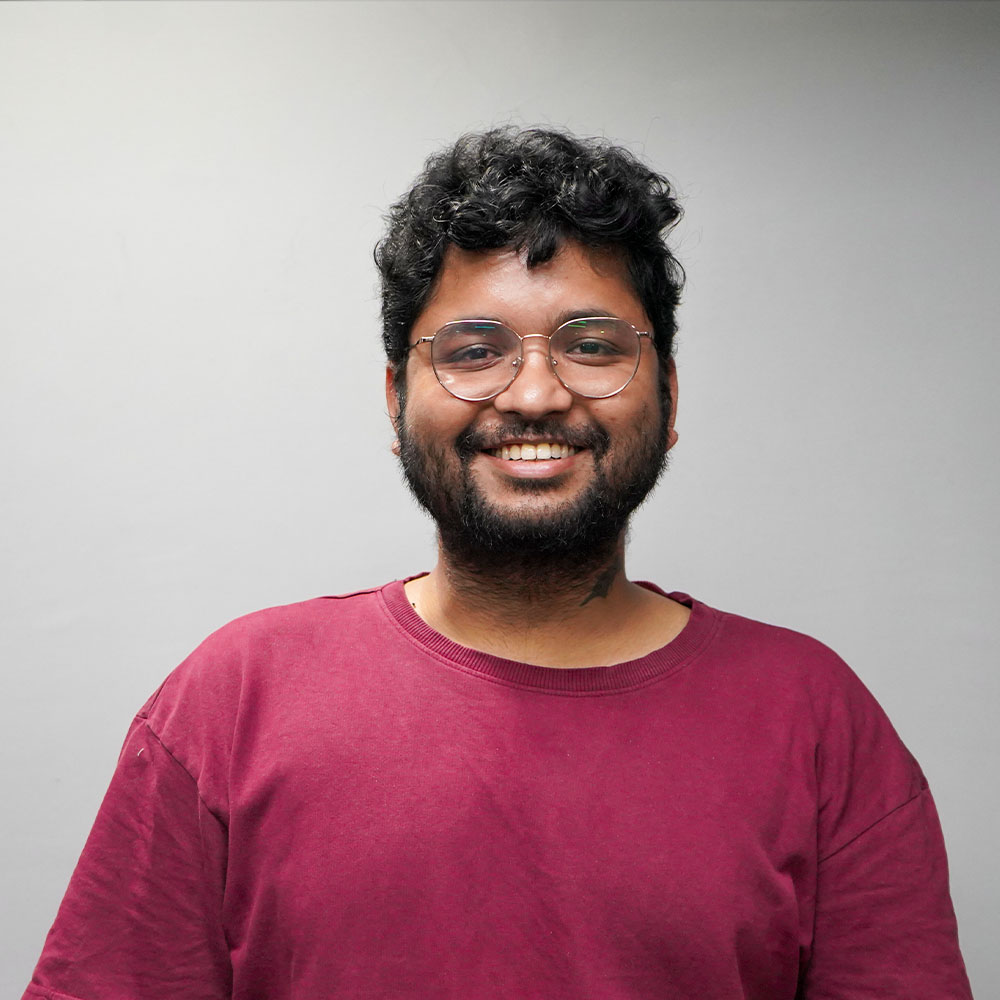In today's fast-paced world, personal safety is of utmost importance. Whether you're walking alone at night or in an emergency, having a reliable panic alarm app on your mobile device can provide you with a sense of security and peace of mind. Read More
Top Mobile Panic Apps for iOS and Android Users
PeopleSafe
bSafe
Noonlight
Ok Alone
Safety Line
Red Panic Button
My SOS Family Emergency
Why do we need panic alarm apps?
Panic alarm apps offer the most effective way for the security and safety of employees and individuals. These management systems offer the right support and help during emergencies. Here are the top 5 reasons that justify the need for the best panic alarm apps on your device.
1. Improved personal safety
Panic alarm apps offer an additional layer of security for all individuals. These apps are specifically beneficial for the elderly and young children when they require immediate assistance in emergency situations. These apps can also be helpful for people who travel at night or from unfamiliar areas.
2. Quick assistance
Panic alarm apps are designed with advanced technology, which ensures quick response and help during emergency situations. Users can send instant alerts with just a few taps. These apps will notify the nearby services, which can offer support quickly.
3. Real-time location tracking
Most of the panic alarm apps support real-time location tracking for users. This tracking system ensures that all accurate information about the user’s location is available to their guardian or employers. Real-time location can also be shared with trusted contacts easily.
4. Empowerment and independence
Panic alarm apps can empower individuals who feel unsafe or vulnerable while travelling along. With emergency support just a few clicks away, individuals can feel more secure and safe while travelling alone at night or through unfamiliar locations.
5. Versatile in use
In addition to personal attacks or health emergencies, panic alarm apps can be extremely useful for a variety of situations. Individuals can use a panic alarm app at the time of natural disasters, car breakdowns, or if they feel lost in an unfamiliar place.
How did we choose the best mobile panic alarm apps?
Based on our research, we have singled out 5 must-have features for mobile panic alarm apps. Out of the multiple panic alarm apps available in the market, you should pick an app that combines all these features.
Let’s discuss them in detail.
1. Customisable settings
The best panic alarm app must be able to offer customisable settings and features. Multiple users can have diverse needs. This is why customisable settings and features are an important part of all panic alarm apps. Customizing options can allow users to alter the content of emergency alerts, triggers, contact lists, and much more.
2. GPS Tracking
Panic alarm apps are meant to ensure the safety of their users. This is why GPS tracking is an essential component. Without accurate location information, the help providers won’t be able to find you on time. Users can also send real-time location updates to their trusted contacts in the emergency list.
3. Panic Button
Panic buttons are available in almost all the best personal safety apps. It is a big red button available on the screen of the mobile phone, allowing users to quickly alert their guardians. Panic buttons are specifically helpful for users who are stuck in a critical situation and require urgent support. So, if you are looking for an app for risky situations, a panic button is a must-have feature.
4. Inactivity monitoring
Inactivity monitoring helps in case the user has fainted or is unconscious. This feature tracks the owner’s interaction with the device and updates the whereabouts. If the user is inactive for too long, the apps can automatically send alerts to the emergency contacts.
5. 24/7 support
A personal safety app should be able to offer 24/7 support services for its users. With a responsive staff, the emergency request can be processed within a short duration, ensuring help at all times. However, for apps that offer automated results, 24/7 support is optional.
Conclusion
Having a reliable panic alarm app on your mobile device can be a lifesaver in emergency situations. These 7 mobile apps offer various features and levels of security, ensuring that you can find the one that best suits your needs. Remember to download and set up your preferred app today to stay safe and prepared for any unexpected events.
Lastly, if you are an app owner and wish to list your product, get in touch with us at MobileAppDaily. Our product listings will help you reach the targeted audience easily. Till then, if you wish to explore similar topics, top apps, and the latest news, subscribe to MobileAppDaily.
And get the attention of the right audience with our Strategic Marketing Solutions.
General FAQ
Sr. Content Strategist
Meet Manish Chandra Srivastava, the Strategic Content Architect & Marketing Guru who turns brands into legends. Armed with a Masters in Mass Communication (2015-17), Manish has dazzled giants like Collegedunia, Embibe, and Archies. His work is spotlighted on Hackernoon, Gamasutra, and Elearning Industry.
Beyond the writer’s block, Manish is often found distracted by movies, video games, AI, and other such nerdy stuff. But the point remains, If you need your brand to shine, Manish is who you need.