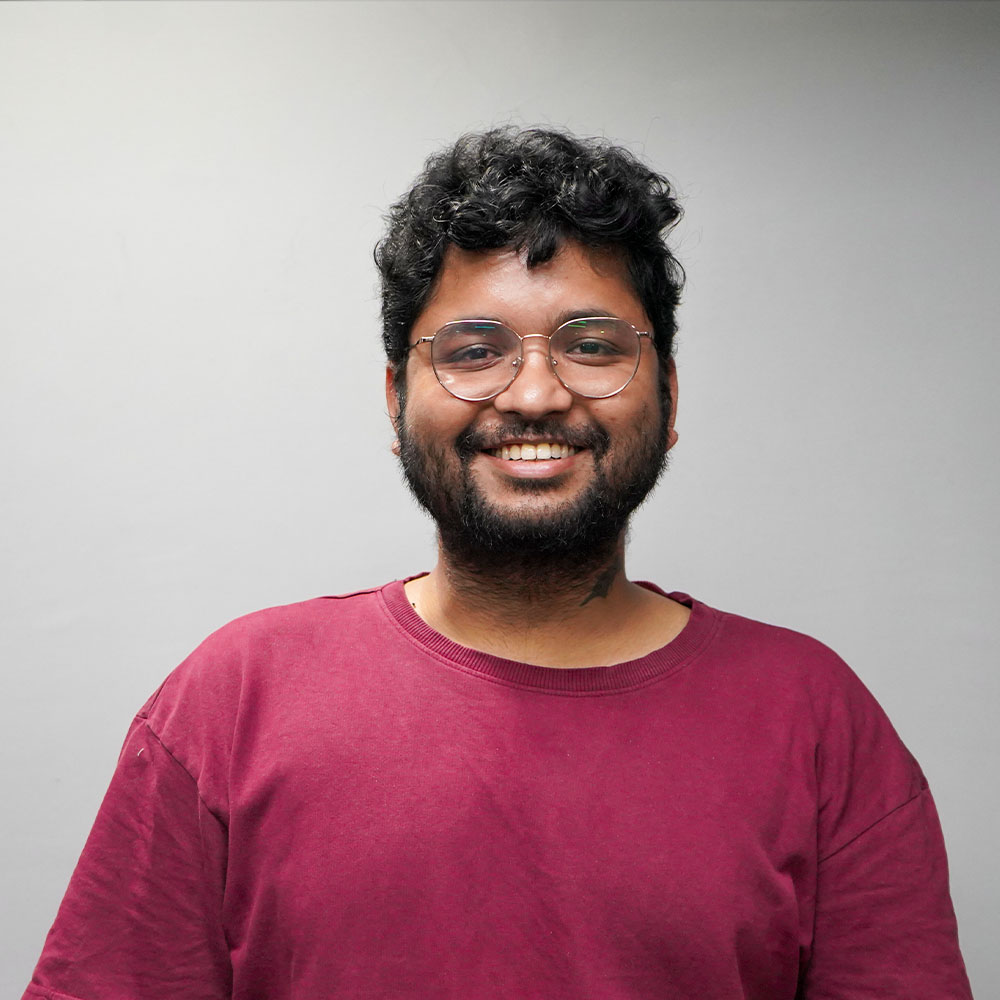Here are the top photo animation apps with the perfect features to help you create loop motions and GIFs for social media growth or personal creative endeavors. Read More
Best Apps That Animate Pictures
Motionleap By LightTricks
Movepic

Tech Specifications

| Metrics | Android | iOS |
|---|---|---|
| Latest Version: | 3.7.4 | N/A |
| Size: | 61.55 MB | N/A |
| Device Supported: | Android 5.0 and up | N/A |
| Subscription: | Free and in-app purchases | N/A |
About

Why we picked it? 
Lumyer
Werble

Tech Specifications

| Metrics | Android | iOS |
|---|---|---|
| Latest Version: | N/A | 1.8.2 |
| Size: | N/A | 356.7 MB |
| Device Supported: | N/A | iOS 15.0 or later |
| Subscription: | N/A | Free and in-app purchases |
About

Why we picked it? 
ImgPlay
Vimage 3D Live Photo Animation
Tech Specifications

| Metrics | Android | iOS |
|---|---|---|
| Latest Version: | 4.2.0.0 | 4.41.7 |
| Size: | 95.28 MB | 334.5 MB |
| Device Supported: | Android 6.0 and up | iOS 13.0 or later |
| Subscription: | Free and In-app purchases | Free and in-app purchases |
About

Why we picked it? 
StoryZ
Zoetropic
PhotoDirector
GIPHY
List down the top 3 apps to animate photos!
A plethora of animated photo apps are available in the market for animating still images. These picture animation apps export an image from the user’s gallery or provide a stock image to work with. The photo animation app creates anchor points around the places where you want to animate the image. Once done, these photo animation apps can induce a particular movement into the still image. It feels like a proper motion video that is captured and not created if done effectively.
Some of the best apps that makes pictures move are:
- Motionleap: It is a powerful and versatile app that makes pictures move, allowing the user to animate a particular part of your photo, add effects, and even create cinemagraphs. The animated picture app offers a wide range of pre-made templates and effects that can get started quickly.
- Plotaverse:Another popular photo animation app that provides various animation tools. This includes adding motions to stationary objects, backgrounds, and even people. The picture animation app has a series of features that make it a great tool for creating social media content with the ability to add text, music, and voiceovers.
- Zoetropic: A unique photo animation app that allows you to create animated loops using a photo. The picture animation app can add multiple layers of motion and even adjust the speed and direction of the animation.
Price of a picture animation app - Are these photo animation apps chargeable?
These picture animation apps offer plenty of features that can not always come for free. A good picture animation app can’t exist without generating any monetary value. On the flip side, there are so many picture animation apps that it is difficult to reach subscribers immediately using a paid model.
Therefore, these photo animation apps use several pricing models to capitalize their picture animation apps. Therefore, let’s check out some of the ways:
1. In-app advertisements: This is one of the most common ways of monetizing an animated photos app. In this app, the entrepreneur displays ads to the user to encourage them to use the picture animation app. Some app startups even allow the user to watch an advertisement and remove the watermark of the application from the video.
2. Paid subscription model: This is a simple model. In this, the user has to pay a subscription fee for using the features of the photo animation app.
3. In-app purchases: This can be dealt with in several ways. For instance, the app entrepreneur can charge a particular sum of money for a stock item or could ask the user to take a premium subscription for stock images and videos provided by the photo animation app.
Do you need any prior experience in animation in order to use these photo animation apps effectively?
Using the picture animation apps doesn’t require any previous animation experience. A complete beginner can use these apps. However, suppose one wants to create a great motion image or cinemagraph. In that case, there can be several ways of doing that:
1. Find your Tools
To create a motion image or cinemagraph that is truly mesmerizing, one needs to find a suitable animated photo app. There are several options for picture animation apps that we have mentioned above, such as Pixaloop, Motion Leap, StoryZ, etc.
2. Select your Image
Pick a suitable image that has a clear focal point and distinct area that can be used for adding motion. Some common subjects that can be animated are flowing water, flickering candle flames, or a person with subtle movement.
3. Import Image
Open the photo animation app and select the image you want to edit. Once done, you can then start editing the image.
4. Identify Static and Moving Elements
Before starting to edit on the photo animation app, it is essential to identify the elements that will remain static and those that can have motion. It is important to note that most parts remain static; they won’t give off that effect.
5. Create a Mask
Use the masking tool available with the photo animation app. This will enable you to add motion to the image much more accurately.
6. Generate Motion
With the mask in place, one can create a loop or sequence of motion using the photo animation app. This can be achieved by simply adjusting the positions of the moving element in every frame. However, this process can vary depending on the photo animation app used.
7. Adjust Speed and Smoothness
This is the step in which we smoothen the speed of the motion to look natural. Determine the right speed on the picture animation app to make the still image visually appealing.
8. Preview and Save
Preview the motion image you created using the animated picture app that meets your expectations. When you are satisfied with the results, export them into your favorite format, GIF, MP4, or any other format.
9. Share Your Motion Image
Now, you are all set to share your created results on social media, websites, or with any friends and colleagues with whom you want to share them. Several platforms support the motion image.
Wrapping Up!
To conclude, these are top apps to animate photos that can help you add life and movement to your images with endless possibilities. Whether you're a professional photographer or want to spice up your photo collection, these apps highlighted in this article will surely provide you with the tools you need to create stunning animated images. From beginners to experts, these apps offer something for everyone, with endless possibilities. So, pick your favorite app and start animating today!
If you are a developer and a part of one of the top app development companies or someone with a finished product, email MobileAppDaily and get your product reviewed by our exceptionally talented app experts. Visit our website to see all the new and intriguing content we publish daily. Sign up for our newsletters to learn more about MobileAppsDaily.
And get the attention of the right audience with our Strategic Marketing Solutions.
General FAQ
Sr. Content Strategist
Meet Manish Chandra Srivastava, the Strategic Content Architect & Marketing Guru who turns brands into legends. Armed with a Masters in Mass Communication (2015-17), Manish has dazzled giants like Collegedunia, Embibe, and Archies. His work is spotlighted on Hackernoon, Gamasutra, and Elearning Industry.
Beyond the writer’s block, Manish is often found distracted by movies, video games, AI, and other such nerdy stuff. But the point remains, If you need your brand to shine, Manish is who you need.