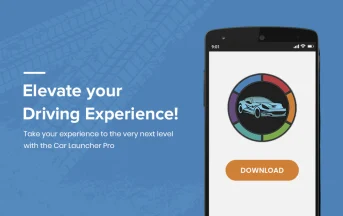Car Launcher Pro
Can Car Launcher Pro really enhance your driving experience? We took it for a spin—here’s everything you need to know before installing.
Car Launcher Pro Review: Pros, Cons, Features, and More
Today, iPhones, as well as Android smartphones, have been completely transformed, all thanks to mobile apps. Since the inception of applications, things that were hard to imagine earlier are now being accomplished almost instantly with mobile apps.
That’s why in order to praise this change in technology there is another Android car launcher app in the Google Play Store that is handcrafted especially for the time period that car driving period.
The best car launcher app is designed in such a way that it eases the use of Android smartphones while on the way. The Car Launcher Pro application not only provides a convenient way to interact with the phone but also measures the passable distance covered by you via car. The app can also be used on smartphones, smart pads, and devices running on Android.
What Exactly Does a Car Launcher Pro Do?
With the help of the Car Launcher Pro app review, you can easily learn to set the car audio launcher to open just by clicking on the main home screen. You can also manage the app and customize them on the screens accordingly so you can access them instantly. The app gives an opportunity to add a number of applications on the principal screen.
In addition to this, it also shows you all the details such as distance covered, speed and other parameters of every trip. If you feel that using a smartphone is a bit of a hustle while you are in the car then it's time to install the Car Launcher Pro.

Pros and Cons of Car Launcher Pro
Pros
- Add unlimited apps, organize them into folders, and use third-party themes, icons, and widgets to personalize your dashboard.
- Displays your car’s speed using GPS on the main screen and in the status bar for real-time driving feedback.
- View travel stats like distance, max speed, acceleration times (0-60/100/150 km/h), and more with customizable timeframes.
- Displays real-time weather and lets you set your city manually or via GPS. Refresh rates are also customizable.
- Quickly view and manage apps, sort by install/update date or name, and long-press for uninstall options.
Cons
- Folder switching and more advanced customization options are exclusive to the Pro version.
- Weather updates and location details only work with an active internet connection.
- While it supports third-party music players, cover display may not work consistently across all apps.
- Some features like auto startup are best suited for radio head units and may not be useful on regular phones.
- The rich feature set and deep customization may take time to fully understand and optimize.
About the Car Launcher Pro App
Logo of Car Launcher App:
In all honesty, the logo of Car Launcher Pro does feel a little out of style, especially in terms of current design trends. The brand can easily boost its logo by switching up to some pastel or bright colors while maintaining its true essence.
Features of Car Launcher App:
The Car Launcher Pro application is one of the top-notch Android apps in the Google Play store that is known for its interesting features. The functionality of the app that differs it from other available car launchers is the combination of both launcher program and trip parameters measuring option.
Apart from being a unique launcher, the Car Launcher Pro lets you explore the different parameters of every trip within the app. With that being said, now let's look at the key features that are being offered by this car dashboard application to its app users:
- Speed display in the status bar.
- A fast call option on the list of all applications.
- Quickstart menu options with the sorting feature.
- Edit the Theme as per your preferences.
- A personalized menu slides with onboard computer support.
- Customize all apps directly on the home screen.
- Displays current speed, passable distance, and other details.
- Get all the trip parameters in just one click.
The trip menu option Displays the current speed, the passable distance, average rate, the general operating time, maximum speed, and acceleration from 0 km/h to 60 km/h, 0 km/h to 100 km/h, 0 km/h to 150 km/h. You can also prioritize the time for displaying details for each of the parameters for a trip, for today, in a week, in a month, during all the time in this digital car launcher application for your car stereo.
Along with the trip details and additional themes for the launcher, you will get a number of options that you can use to customize the app’s default setting with this car launcher Android. If the internet connection is available the principal screen will display the weather information.
How Much Does The Car Launcher Pro App Cost?
The Car Launcher Pro is a paid Android application but it doesn’t range among the super expensive ones. In order to enjoy all the features provided by Car Launcher Pro for your car stereo, users need to spend less than three dollars, well $2.99 to be exact.
In addition, this Android car launcher app will also keep you updated with your real-time location on the map along with the other app features. So if you prefer to change the color of the wallpaper or add any different wallpaper, the car launcher Android app does that for you with just a click or two.
 Why Trust MobileAppDaily?
Why Trust MobileAppDaily?
For us, Product Reviews mean diving headfirst into the functionality of each digital product, whether it’s an app, software, or website. Our process centers around hands-on testing of each tool we pick. From scrutinizing features to testing vulnerabilities of security standards, the goal remains to help you find products that don’t just work but truly elevate your experience. In a nutshell, if we’re recommending a product, it’s because we believe it’ll genuinely make your digital life easier.
- Products Reviewed - 4,000+
- No. Of Experts - 20+
- Categories - 65+
Similar Products
MobileAppDaily’s POV on the Car Launcher Pro

As someone who’s constantly exploring apps that make our daily drives smoother and smarter, stumbling upon Car Launcher Pro was like unlocking a new level of dashboard customization. I initially downloaded it out of curiosity, but within minutes, I was tweaking everything—from the GPS speed display to adding my favorite apps for quick access right on the main screen.
The real-time stats like average speed, trip distance, and even acceleration timings gave me the kind of driving data I didn’t know I wanted. What really stood out was how intuitive and detailed everything felt, yet it didn’t overwhelm me with complexity.
The real fun began when I showed it to my teammates at MobileAppDaily. One of them hooked it up to his car head unit and instantly became obsessed with customizing themes and testing out the weather widget.
Another couldn’t stop raving about how the app startup on ignition made his setup feel like a high-end infotainment system. We all agreed—Car Launcher Pro isn’t just functional, it’s fun. While some advanced features do live behind a paywall, the free version still packs a punch. If you’re even slightly into making your car smarter, this app is worth a drive.

FEATURE
Offers deep customization of the car dashboard, GPS-based speed tracking, onboard computer stats, app folders, weather widgets, and third-party skin support.

PRICING
The free version includes many useful tools, while some advanced UI options and app folders are locked behind the Pro upgrade.

PERFORMANCE
Runs smoothly on most Android head units and smartphones, with quick app launches and accurate real-time data tracking. Occasional glitches may occur on older devices.

USER FEEDBACK
Visually appealing with customizable themes and layouts. While there's a slight learning curve for beginners, the overall interface feels clean and driver-friendly.
Final Verdict!
If you’re someone who loves personalization, functionality, and having complete control over your car’s interface, Car Launcher Pro is a total game-changer. After using it for just a few days, I couldn’t imagine going back to a regular car UI. It doesn’t just look great—it’s practical, responsive, and packed with features that actually enhance your driving experience.
Whether you’re setting up shortcuts, checking real-time speed, or just enjoying a clean, customizable dashboard, this app delivers. And from the excitement my teammates showed while trying it out themselves, I know it’s not just me—it really does leave an impression.
Car Launcher Pro
Frequently Asked Questions

-
Does this Android launcher work for any car stereo?
Yes, the Car Launcher Pro works for devices that operate on Android OS 4.0 or above.
-
How much does the Car Launcher Pro cost?
-
Is it customizable in terms of wallpapers, templates, and widgets?


Written By Manish
Meet Manish Chandra Srivastava, the Strategic Content Architect & Marketing Guru who turns brands into legends. Armed with a Masters in Mass Communication (2015-17), Manish has dazzled giants like Collegedunia, Embibe, and Archies. His work is spotlighted on Hackernoon, Gamasutra, and Elearning Industry. Beyond the writer’s block, Manish is often found distracted by movies, video games, AI, and other such nerdy stuff. But the point remains, If you need your brand to shine, Manish is who you need.
Explore More By AuthorLatest Products
Delve into our comprehensive yet easy-to-consume guides, which provide insights that help scale business faster and prevent unseen pitfalls.
Tech How-Tos
Delve into our comprehensive yet easy-to-consume guides, which provide insights that help scale business faster and prevent unseen pitfalls.