
iToolab UnlockGo (Android)
iToolab UnlockGo (Android) is an FRP and lock screen unlocker that claims to unlock smartphones with a few simple steps. Is there any truth to it? Here are my impressions of the software.
UnlockGo (Android) Review: Access Locked Screen Easily!
You don’t need an FRP unlocker or an Android screen unlocker till you need it. There are plenty of situations where a tool that can unlock the screen is highly recommended - for instance, authorized device management, device recovery, second-hand purchase, or simply forgetting a password. And for this purpose, we have tools like iToolab UnlockGo (Android).
At its core, UnlockGo for Android is an FRP and screen unlocker. The company behind it claims the “Android FRP Bypass Tool” to be a hassle-free solution for unlocking the Android screen. So, without wasting any time, I tread my way to find the truth and draft this iToolab UnlockGo (Android) review. I used the software end-to-end, and based on my personal experience, tried to give you balanced input on whether to go for this Android phone unlocker or not.
Pros and Cons of UnlockGo (Android)
Aside from the variety of features that the iToolab UnlockGo Android Unlock tool offers, it has its fair share of pros and cons. So, to help you give a balanced perspective at the initial bit, here they are.
| Pros | Cons |
|---|---|
| Easy-to-use user interface | Some features are not available on all smartphone models |
| Compatible with more than 6000+ Android smartphones and tablet models | Long load times during screen lock removal |
| Support FRP bypass on popular Android devices like Samsung, Xiaomi, Realme, etc. | |
| Comes with a free version | |
| Safe and reliable in terms of FRP bypass | |
| Free updates for a lifetime | |
| 24*7 professional support for troubleshooting |
UnlockGo (Android) | Tech Specifications
The tech specs requirement of UnlockGo (Android) works in two folds. First is the installation of the software on your desktop or Mac, fulfilling tech requirements. And, the other is the technical specification of your Android smartphone for this software to work.
To give you a better idea, here are the bare minimum requirements for desktop and Mac, for it to work. So, let’s check out the technical specifications for Desktop, Mac, and Android Smartphones, for the software to work properly.
Desktop:
| Specification | Details |
|---|---|
| OS Versions | Windows 7/8/8.1/10/11 |
| CPU | 1 GHz (32 or 64 bit) |
| RAM | 256 MB or more |
| Storage | 200 MB or more |
Mac:
| Specification | Details |
|---|---|
| OS Versions | Mac OS from 10.11 to 14 |
| CPU | 1 GHz (32 or 64 bit) |
| RAM | 256 MB or more |
| Storage | 200 MB or more |
Android Smartphone:
| Specification | Details |
|---|---|
| Android Version Required | Android 2.0 or later |
| Size | 64.24 MB |
Key Features of UnlockGo (Android)
The forgotten Android password recovery tool has many exciting features that make it a go-to software for FRP unlock or to bypass Android password for any smartphone in general. So below, we have discussed some of its core features that tell the same story.
1. Easy to Use

The iToolab UnlockGo (Android) is fairly easy to use. You are simply required to download the software onto your PC/Mac and install it. Once done, the software can be used to unlock FRP or remove screen locks on your preferred Android device.
To do this, you need to connect your Android smartphone to your desktop/Mac using a compatible cable. After you have connected your Android device and opened up UnlockGo (Android), you can simply follow the onscreen instructions to execute the task.
2. Bypass FRP Lock
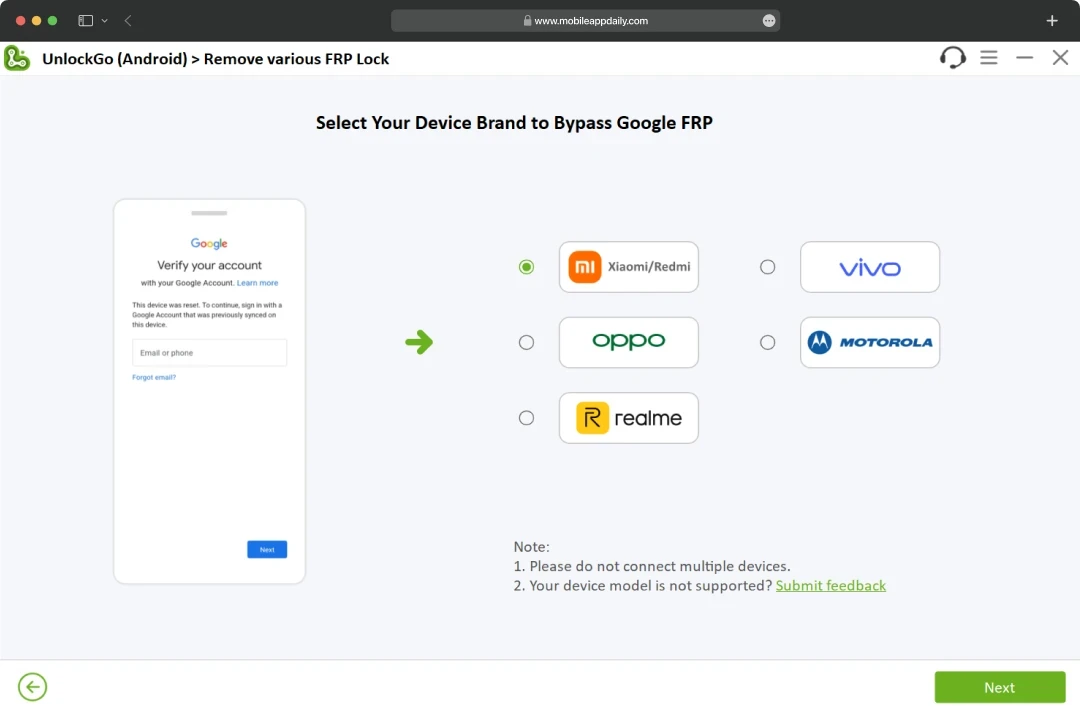
UnlockGo is primarily marketed as a tool to bypass FRP as it is the core feature of the software. In fact, it supports 6000+ Android phones and models and can be used almost on every device available today.
Using this software, you can easily unlock the FRP of your favorite smartphone brands like Samsung, Xiaomi, Oppo, Motorola, Realme, etc.
3. Remove Screen Locks

One of the most important features of this Android unlock software, UnlockGo (Android), is that it delivers the capability to remove a lock, be it a password, pattern, PIN, face lock, or fingerprint. You can seamlessly connect your device with its software and unlock any screen lock.
Also, note that this software offers the explicit option for unlocking Android screens for Samsung smartphones dedicatedly without data loss.
4. One-Click Factory Reset

If you are performing operations on your Samsung smartphone, and want to factory-reset, UnlockGo (Android) saves you from the hassle of going to the mobile settings and manually selecting the option.
Simply, connect your Samsung smartphone to your system using a cable and unlock screen locks. Now, select the option of factory reset on the software and reset your Samsung device.
UnlockGo (Android) Price and Plans
Essentially, if you want to try this free FRP bypass tool for Android beyond its trial, then you need to get a subscription. The subscription for this is offered in 4-tiers, which are as follows:
Windows:
| Windows/MacOS (Plan Type) | Price | Features of the Plan |
|---|---|---|
| 1 Device Plan | $14.95 |
|
| 1 Month Plan | $29.95 |
|
| 1 Year Plan | $39.95 |
|
| Lifetime Plan | $49.95 |
|
iToolab UnlockGo (Android) Review - Users’ PoV
iToolab UnlockGo for Android has received a plethora of reviews on multiple online forums. Before I give my iToolab UnlockGo for Android review, it is important for you to know what the other users think. So, here are some of the UnlockGo for Android reviews from Trustpilot.
“I purchased this program to unlock my used Samsung Galaxy Tab S6 Lite. After trying to use it from a Mac laptop, I emailed them on a Saturday for help transferring the program to the Windows format to use on my home laptop. The iToolab customer service promptly responded Monday morning with the needed information. Once I re-registered on my laptop and tinkered with the various methods that were each tedious, I found one that unlocked my device!!”
- Leilani Gray, UnlockGo (Android) User
“Easily done FRP unlock on Samsung A70.
Very quick and easy to install. I trust this app fully.”
- Anky, UnlockGo (Android) User
“The tool worked on a Samsung Galaxy S series cell phone first time with just literal minutes of setup. Customer service was great when I requested a cancellation as I only needed to unlock one phone. Will definitely resubscribe if I ever need to unlock another.”
- Renvec, UnlockGo (Android) User
“I tried it after using 2 other known softwares without any luck getting stuck with repeating the process and error pop-up. Itoolab worked like a charm with the same cables and the same Windows 11 computer. And the funny part is that it is very affordable. My new phone is an iPhone 15 Pro max and my old phone is a Samsung S22 Ultra.”
- Mo, UnlockGo (Android) User
Giving My Two Cents on UnlockGo (Android)
When I first started using iToolab UnlockGo (Android), I had a lot of skepticism about the tool since the promises felt too far-fetched. I wasn’t sure whether it would work or not. However, once I started, I began to see the wonder this tool brings.
UnlockGo (Android) is an easy-to-use tool to unlock FRP and remove screen locks. As stated earlier, the device supports 6000+ smartphone and tablet models. This basically makes the software compatible with almost every popular smartphone - old or new. However, this also exposes its only major con that I felt which is that it is not available for all smartphone brands and models.
Beyond that, the unlock functionalities for both screen lock and FRP are pretty straightforward. This is a simple plug-and-execute software where you simply need to connect your smartphone to your desktop or Mac. Once done, you can start the software, choose your option, follow the screen prompts, and it's done.
Overall, aside from a single issue, I felt that the software delivered on what it promised. Also, just in case you feel your device may not be compatible, simply use the free trial to check your smartphone compatibility. If you are stuck with any of its functionality, then you get a support team to sort it out. Also, if the support team can’t help, you can get a refund that will be credited to you within 2-4 business days.
MobileAppDaily’s Rating
1. Features: 4.8
2. Pricing: 4.5
3. Performance: 4.5
4. User Feedback: 4.2
How to Use UnlockGo (Android)?
To help you navigate through iToolab UnlockGo for Android, I have provided the steps I took to use the Android unlocker. So, read ahead and unlock the Android screen locks.
1. Visit the Website

To initiate the process, the first thing that you need to do is visit the website to download UnlockGo (Android). Now, here you have the option of either trying the tool for free or getting a premium subscription.
With the free trial, you can use the Samsung factory reset and check whether your device is listed on the software for further operations. The premium subscription is where the tool truly provides its offerings.
2. Making the Pick

Since I had to test the capability of this tool to its max, I got its “1 Device Plan”. Using this, I could unlock FRP from a single device using a single PC.

To make the payment, you can either use PayPal or a credit card. Also, the payment process is pretty seamless. Once I was done with all the formalities and installation process, I went on with the next step.
3. Checking the UI/UX Out and Plugging the Smartphone

One of the best things I have liked about the tool during this iToolab UnlockGo for Android review is its UI/UX which makes it super easy to use. As you can see, there are multiple functionalities available, the moment you open the application. Basically, the tool offers everything to you, in a single plate. So simply, choose the functionality that you wish to use.
For this demo, we tried an old Samsung Galaxy Note 8 as a mule and decided to remove its screen lock. We also ensured that our device was connected to the desktop through a data cable.
4. Remove Screen Lock and Input Device Details

Click on the option “Remove Screen Locks”, as shown in the above image and it will take you to a new window, as mentioned below. Choose your preferred option. In my case, I went for “Unlock Samsung without Data Loss” as I had a Samsung smartphone, and it took me to other options.
5. Select the Device Name and Model

Once the option was selected, it took me to a prompt window that had a “Start” button. I clicked on it, and it took me to another screen where I had to enter my device name and model, as mentioned below. After that, I clicked on “Next”.
6. Download the Data Package
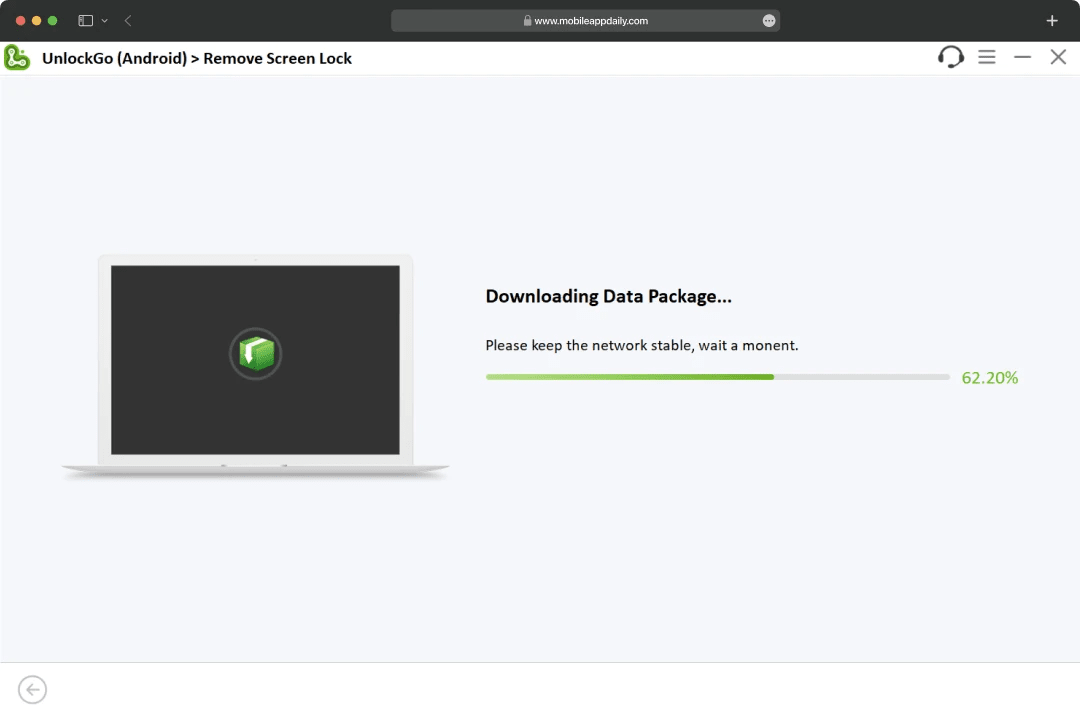
The moment you click on next, it will take you to the next screen as shown below. Simply let the data package download, and once done, click on “Next” again.
7. Enter the Download Mode

Now, follow the steps below to ensure that you enter the download mode to initiate the process of breaking the password. Once you enter the download mode successfully, click on the “Start” button. After that, the process of removing the screen lock, be it fingerprint, PIN, or any other, will be removed.
Conclusion
Unlocking the Android screen lock, be it FRP or patterns, fingerprint, PIN, etc., can seem trivial to many who haven’t been caught in a similar rut of losing their password. However, with UnlockGo (Android), you can remove screen locks and bypass FRP locks with ease. So, if you want to use the software for any reason discussed or not discussed, UnlockGo (Android) in any case is highly recommended by us.
 Why Trust MobileAppDaily?
Why Trust MobileAppDaily?
For us, Product Reviews mean diving headfirst into the functionality of each digital product, whether it’s an app, software, or website. Our process centers around hands-on testing of each tool we pick. From scrutinizing features to testing vulnerabilities of security standards, the goal remains to help you find products that don’t just work but truly elevate your experience. In a nutshell, if we’re recommending a product, it’s because we believe it’ll genuinely make your digital life easier.
- Products Reviewed - 4,000+
- No. Of Experts - 20+
- Categories - 65+
Similar Products
iToolab UnlockGo (Android)
Frequently Asked Questions

-
What is iToolab UnlockGo for Android?
The iToolab UnlockGo for Android is an FRP and lock screen remover and is used along with a desktop or Mac to break passwords.
-
Is UnlockGo legit?
-
Is iToolab UnlockGo safe to use?
-
Does UnlockGo work on all Android devices?
-
Can I unlock my Android phone without losing data using UnlockGo?
-
Does iToolab UnlockGo support the latest Android versions?


Written By Manish
Meet Manish Chandra Srivastava, the Strategic Content Architect & Marketing Guru who turns brands into legends. Armed with a Masters in Mass Communication (2015-17), Manish has dazzled giants like Collegedunia, Embibe, and Archies. His work is spotlighted on Hackernoon, Gamasutra, and Elearning Industry. Beyond the writer’s block, Manish is often found distracted by movies, video games, AI, and other such nerdy stuff. But the point remains, If you need your brand to shine, Manish is who you need.
Explore More By AuthorLatest Products
Delve into our comprehensive yet easy-to-consume guides, which provide insights that help scale business faster and prevent unseen pitfalls.
Tech How-Tos
Delve into our comprehensive yet easy-to-consume guides, which provide insights that help scale business faster and prevent unseen pitfalls.





















