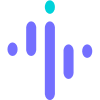
Insightful
Insightful as an employee monitoring tool delivers multiple features to ease the task. So, today with this review, we’ll be assessing the degree to which this statement can be true.
Insightful Review - Employee Tracking for Remote and Hybrid Work to Improve Productivity and ROI
Post Covid-19, there has been a drastic shift in the work culture. Employees have started to opt for as well as negotiate (during job interviews) a WFH (Work from home) or hybrid work model.
In fact, a 2023 survey by Deloitte revealed that about 56% of their employee were working from home in one way or the other. Out of these 56%, 22% worked fully from home while 34% chose a hybrid model.
It is important to trust your employees but a shift to these working models has forced organizations to micro-manage at some pretense. There have been employees who’ve worked diligently to sustain this working model while others simply took advantage and reduced their productivity. So to keep an eye out so that productivity won’t take a dip, platforms like “Insightful” have been created.
Understanding these issues, MobileAppDaily thought of providing an Insightful review, a dependable platform in the employee productivity tracking domain. A platform that can help companies that want a dependable solution to track employee productivity. So, without wasting any time, let’s begin:
What is Insightful?

We founded Insightful because the way the world works was changing – and leaders weren’t equipped with the tools needed to keep up. Fast forward to today, Insightful continues to build market-leading solutions for modern work. Remote, hybrid, or in the office, Insightful helps make great work happen everywhere.
- Ivan Petrovic
Insightful.io was founded in the year 2016 by Ivan Petrovic. The workforce analytics software is at the forefront of how businesses can track productivity and performance, especially in remote and hybrid work environments.
Currently, the product runs its 7.1.60 version. And, it is designed for easy installation and use. It provides real-time insights into how employees are utilizing various apps and software. Based on this, the manager of the tools can also optimize the type of software license required both from the perspective of saving costs and enhancing efficiency.
It is one of the best productivity apps that is primarily targeted at C-suite managers and HR departments. It addresses the business-critical need of measuring and understanding employee productivity in today’s flexible work settings.
The platform is known to deliver numerous benefits that include productivity management across remote, hybrid, and office settings. Furthermore, you get the capability to automate time and attendance management.
Features of Insightful

Insightful.io provides a suite of features designed to benefit administrators and employees. So, let’s uncover the different features in this Insightful review:
1. Time Tracking
Being an employee time tracking software is its core functionality. This feature allows administrators to use automatic start and stop timers or manual entries.
Basically, it allows you to monitor employee working hours in depth. This data can be further translated into reports. Reports that can help analyze time spent on projects, identify trends, and derive accurate payroll calculations.
2. Activity Monitoring
Using this feature, Administrators can track application and website usage. It can help determine different tools that employees are using during work hours.
However, it goes beyond just identifying used programs. For instance, Insightful categorizes these applications and websites into three categories:
- Productive
- Neutral
- Distracting
Categorization of this level helps with understanding workflow patterns and potential areas for improvement.
3. Granular Tracking
This can only be performed using a variety of optional features available with one of the best time management apps. For example:
- Idle time tracking
- Alerts for excessive inactivity
- Screenshot capture
- Timely screenshots at specific intervals
4. Monitoring Modes
With Insightful software, transparency is key within an organization. The administrator of Insightful can choose between visible and invisible monitoring modes. This provides a perfect balance between employees' informed and potential privacy concerns.
5. Reporting and Analytics
Aggregating data and utilizing them for insights are two different things. This is the reason Insightful delivers reporting and analytics.
Using this tool, administrators can generate reports on work hours, application usage, and idle time. These reports can also be used to analyze team productivity trends and pinpoint the areas to fix.
Based on the chosen plan, administrators can even gather insight about each individual employee. It can give an idea about their performance and identify potential fallbacks catering to productivity management.
6. Team Management
Another crucial feature of Insightful software is its capability to streamline processes to monitor a larger workforce. Admins can even invite team members, assign them projects with granular tracking and reporting, and even set work schedules.
Pros and Cons of Insightful
The purpose of this Insightful review is to provide you with a data-driven comparison. So, catering to the thought, here are the pros and cons of Insightful:
| Feature | Pros | Cons |
|---|---|---|
| Time Tracking | Accurately tracks employee work hours for payroll and productivity analysis. | May be seen as intrusive by some employees. |
| Activity Monitoring | Monitors software and app usage to identify productive and distracting tools. | Raises privacy concerns, especially if monitoring personal applications. |
| Screenshot Capture (Optional Feature) |
|
|
| Idle Time Tracking |
|
|
| Transparency Modes |
|
|
Tech Specifications of Insightful
Insightful is a cloud-based solution. It means that you don’t need to install any software on your system. However, some technical requirements can be considered for Insightful employee monitoring software:
| Operating System: | Windows 7 or later, macOS 10.10 or later |
| Web Browser: | Google Chrome (recommended) or Chromium-based browsers with JavaScript enabled |
| Internet Connection: | Reliable connection for data transmission and accessing the platform |
| Supported Devices: | Modern laptops and desktops |
Plans and Pricing of Insightful (SIC)
Another purpose of this Insightful review is to provide balanced insights in terms of the budget required for the task at hand. Currently, Insightful is offered to its users in four tiers. Let’s explore them:
1. Productivity Management:
| Price | Features |
|---|---|
| $6.40 (Per Seat/Month) |
|
2. Time Tracking:
| Price | Features |
|---|---|
| $8 (Per Seat/Month) |
|
3. Process Improvement:
| Price | Features |
|---|---|
| $12 (Per Seat/Month) |
|
4. Enterprise Solution:
| Price | Features |
|---|---|
| Price not available (Billed annually and requires over 100 users) |
|
MAD Ratings
Features: 4.7
Pricing: 4.8
Security: 4.7
Navigation: 4.5
In the domain of employee tracking software, Insightful presents itself as a robust contender. It delivers a set of tools that help with managing time and provide project insights.
The strength of the platform lies in its detailed tracking capabilities. Insightful goes beyond the act of logging hours. It does it by monitoring active work time, website, and application usage, and even capturing screenshots. This helps in painting a much more nuanced picture of how employees work during the day.
Furthermore, it provides valuable project visibility. By tracking the time spent on specific tasks and applications, you can find valuable insights into the project's progress. It can also instrumentalized for identifying bottlenecks and optimizing workflows within the team.
But, there are some considerations to keep in mind. While Insightful is a great tool occasionally it can provide inaccuracies just like other tools. Also, extensive monitoring of the employees can be a double-edged sword for the work culture.
So, keeping all these things in mind, Insightful emerges as a productivity booster that provides project visibility. However, its successful implementation completely depends on how you execute the communication with the employees regarding the tools and their monitoring. And, how you use that data!
How to use Insightful?
Insightful productivity software delivers a plethora of functionalities for its users. So, providing steps for each of this workforce app’s functionality will be impossible. So, we have provided the installation process and basic features so that you don’t get confused. So, here they are:
For Employees:
- Installation: You will receive an invitation from the company administrator. He will deliver the insights required to install. However, the actual process only involves downloading and installing a browser extension.
- Running the Software: Once installed, it will run quietly in the background and monitor the activity on your computer.
For Administrators:
- Account Setup: After you are done creating the Insightful account, you will be guided through a setup process:
- Invite your team members via the email.
- Choose a monitoring mode for the employees. It can be both visible and invisible.
- Configure settings as per requirements. For instance, working hours, idle time thresholds, etc.
- Monitoring & Reporting:
- Insightful dashboard can provide an overview of the team’s activity:
- Track work hours and identify the trends.
- Check out the applications and websites that employees are using while working.
- View screenshots if they are enabled.
- Generate reports after analyzing your team's productivity and identify areas for improvement.
Additional Notes:
- Insightful employee monitoring software provides a variety of features. For example setting alerts for excessive idle time or unauthorized website access.
- Some of the specific functionalities and interfaces can vary depending on the version you are using. Therefore, it is recommended that you check the Insightful’s official documentation.
Comparison with the Contenders
Comparing the employee tracking software at hand with the top contenders can help make a data-driven decision. So to compare Insightful productivity monitoring software with some of its competitors, we have created the table:
| Feature | Insightful | Competitor A (e.g., Teramind) | Competitor B (e.g., Hubstaff) |
|---|---|---|---|
| Core Monitoring | Time tracking, Activity monitoring (apps/websites), Idle time tracking (Optional: Screenshot capture) | Time tracking, Activity monitoring (apps/websites), Advanced website & app categorization, Screenshots (customizable frequency) | Time tracking, Activity monitoring (apps/websites), Idle time tracking, Automatic break detection |
| Transparency | Visible & invisible monitoring modes | Visible & invisible monitoring modes | Visible monitoring only |
| Reporting & Analytics | Basic reports (work hours, app usage) | Detailed reports with insights & productivity scores | Customizable reports & project-based tracking |
| Integrations | Limited integrations | Integrates with project management & communication tools | Wide range of integrations (project management, payroll, communication) |
| Pricing | Varies based on features & number of users | Subscription-based tiers with varying limits | Freemium model with paid plans for advanced features |
| Privacy | Optional features like screenshot capture can raise concerns | Offers data anonymization and compliance features | Focuses on data security and user consent |
| Focus | Basic time and activity monitoring | Advanced productivity analysis and analytics | Streamlined time tracking and project management |
Conclusion
Employee tracking has become a collateral necessity in these changing work dynamics. Micro-managing employees is one way to look at platforms like Insightful. However, with this Insightful review, our intent was also to tell you about the capability of the tool and the type of productivity enhancements, it can bring.
It can identify areas like the usability of the tools used within an organization or the amount of work that employees are putting in for a task. Each of these things could be monitored and improved based on data provided by tools like Insightful. By saying this, we hope that the review may have helped you decide whether to acquire Insightful for your company or not.
Also, if you are an owner of a similar digital product or owner of any digital product that can help people? Get your product reviewed. Our team of experts will thoroughly use your product and provide a balanced review based on its merits and demerits. This can potentially help you with more adopters, increased credibility, and the trust of the MAD (MobileAppDaily) badging.
 Why Trust MobileAppDaily?
Why Trust MobileAppDaily?
For us, Product Reviews mean diving headfirst into the functionality of each digital product, whether it’s an app, software, or website. Our process centers around hands-on testing of each tool we pick. From scrutinizing features to testing vulnerabilities of security standards, the goal remains to help you find products that don’t just work but truly elevate your experience. In a nutshell, if we’re recommending a product, it’s because we believe it’ll genuinely make your digital life easier.
- Products Reviewed - 4,000+
- No. Of Experts - 20+
- Categories - 65+
Similar Products
Insightful
Frequently Asked Questions

-
Are there any employee monitoring software that are open-source?
While there is no real dominance of monitoring software in the open-source space. However, there are a few options:
- eHour.nl: It is a free and open-source solution that focuses on time tracking and basic project management requirements.
- Kimai: It is also free and open source and deliver capabilities like time tracking, project management, and task sheets.
-
How can I monitor employee activity on my computer?
-
What are the different purposes that the best time-tracking apps can fulfill?
-
What is the example of software that is used for employee monitoring?


Written By Sakshi Kaushik
Sakshi Kaushik is a wordsmith extraordinaire who transforms complex technical jargon into captivating, must-read articles. Armed with a Masters in Economics, Sakshi dissects intricate topics with the precision of a seasoned expert. Her insights have graced prestigious platforms like Hackernoon, Ecowiser, and Medium, captivating readers and tech aficionados alike. With a career spanning influential companies like Teleperformance, Finex, and SparxIT Solutions, Sakshi is well-versed in navigating both the keyboard and the boardroom. In addition to her extensive experience, Sakshi holds HubSpot certifications in Digital Advertising and Content Marketing, and has earned further credentials from UpGrad, Coursera, and Great Learning. Dedicated to sharing her expertise with mobile app developers and tech enthusiasts, Sakshi's passion shines through her writing. When she's not crafting compelling content, she enjoys diving into thrilling novels and exploring diverse worlds.
Explore More By AuthorLatest Products
Delve into our comprehensive yet easy-to-consume guides, which provide insights that help scale business faster and prevent unseen pitfalls.
Tech How-Tos
Delve into our comprehensive yet easy-to-consume guides, which provide insights that help scale business faster and prevent unseen pitfalls.





















