Easy Tracking
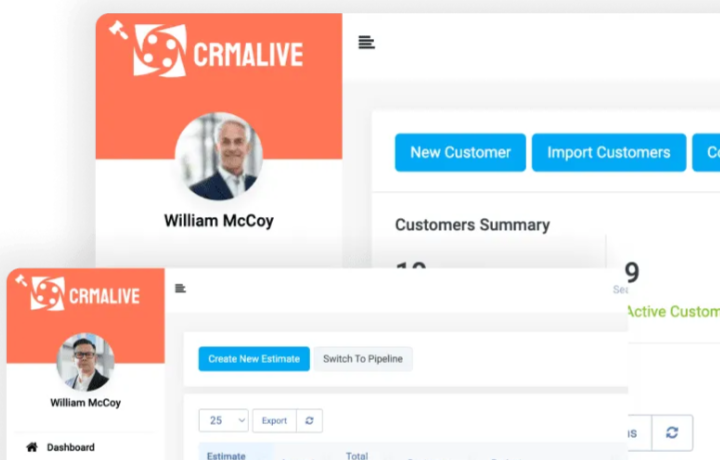
Description
Seolyn is an industry leader in Digital Marketing. The Canadian company operates directly in 10+ markets in addition to working with other distributors across the country. Founded in 2002 in Montreal, The company has expanded to include nearly every category of small to large scale Projects
However, while – to the outside eye – the business was thriving, its internal systems were buckling under the pressure of increased orders, manual workflows and a lack of visibility. They simply didn’t have time for back and forth communications, weekly follow-ups, or manually sending the latest timelines.
“I hit a wall,” Seolyn James remembers, “it became clear that I was spending too much time on just managing communications.”
Challenge
Challenges
- Process to manage Requests coming via email, from chats and via phone; reassigning relevant Tasks to the relevant people.
- According to Seolyn James, “Prioritization was impossible, as was keeping track of what my team in the whole Canada was working on.
- Many of the manual processes could be automated, decreasing the time spent on monotonous and administrative work.
Solutions
To provide Project Management Solution,make it accessible from any device, and decrease future development costs. Continue to develop the product, expanding its functionality for better project progress tracking.
Programs usage logging tool to provide managers with detailed information about the employees` activities in projects, including the flow and time duration. By using the search field, managers may apply various filters: by users, applications, and others. It also records all the keystrokes.
Attendance view to monitor the login, logoff times, and other details. It shows the total working time of the employee, the computers he or she worked on, and provides screenshots of the user’s activity.
Impact
Projects
Managing and invoicing projects with the powerful Project Management Feature. Track time spent on tasks and bill their Customers. Ability to assign multiple staff members on Tasks.
Invoices
Building professional and great looking Invoices. Attach files and send directly to the Clients, including the invoice PDF. Ability to set up recurring invoices.
Subscriptions
Bill Customers in a more faster way via Stripe Subscription Feature. Create Subscription and send it to the Customer.
Estimates
Create Estimates and send them to the Customers. Ability to auto convery Estimate to Invoice after Confirmation. Customer can view and make actions on the Estimate without logging in.
Proposals
Create Proposals including images, tables, items, youtube videos, with powerful Editor. Proposal Comments are enabled for negotiation.
Expenses
Setup recurring expense, automatic creating after specific period in days, weeks, months or years. Ability to set expenses billable to Customers or specific projects.
Payments
Record and receive payments in different Currencies. Auto generated PDF sent to Customer. Ability to add Partial payments to Invoices available.
Leads Management
Keep track of Leads in one place and easily follow their Progress. Ability to auto import Leads from Email, add notes, create Proposals, attach files. Organize your Leads in stages and change stages with Drag & Drop feature.

